
High Quality Free Design Resources for Every Creative Designer
- bilalshafqat42
- January 23, 2025
- Blog, UI UX Design
- bzzzt, creative designer, image compression, mesh gradient, picular
- 1 Comment
As a creative designer, staying inspired and ahead of the curve is essential. High-quality design resources can save you time, elevate your projects, and spark creativity—without breaking the bank. In this article, we’ll explore four standout free design resources: Mesh Gradients, Bzzzt, Picular, and Scribbles. Let’s dive into how these tools can transform your design workflow.
Mesh Gradients: Elevate Your Backgrounds
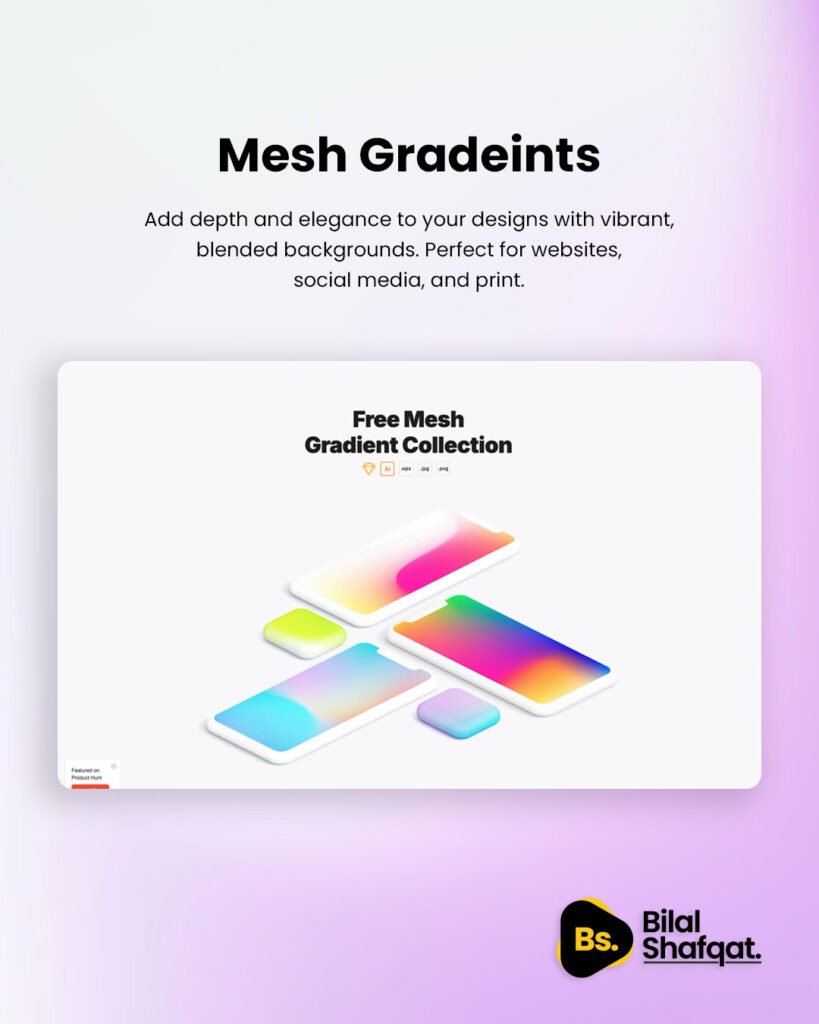
Mesh gradients are a trendsetter in modern design, offering vibrant, fluid, and visually dynamic color combinations. These gradients create a soft, blended look that adds depth and sophistication to your projects. Whether you’re designing for websites, social media, or print, mesh gradients are a versatile choice.
Why Choose Mesh Gradients?
- Versatility: Mesh gradients can be used for backgrounds, overlays, and focal points in designs.
- Uniqueness: Each gradient offers a one-of-a-kind visual effect, making your designs stand out.
- Ease of Use: Many free resources provide pre-made gradients, ready to download and integrate.
Where to Find Free Mesh Gradients
- WebGradients: A library of high-quality gradient presets.
- Gradient Hunt: Offers customizable and downloadable mesh gradients.
Pro tip: Experiment with blending modes and opacity settings to create layered effects with your gradients.
Bzzzt: Effortless Image Compression
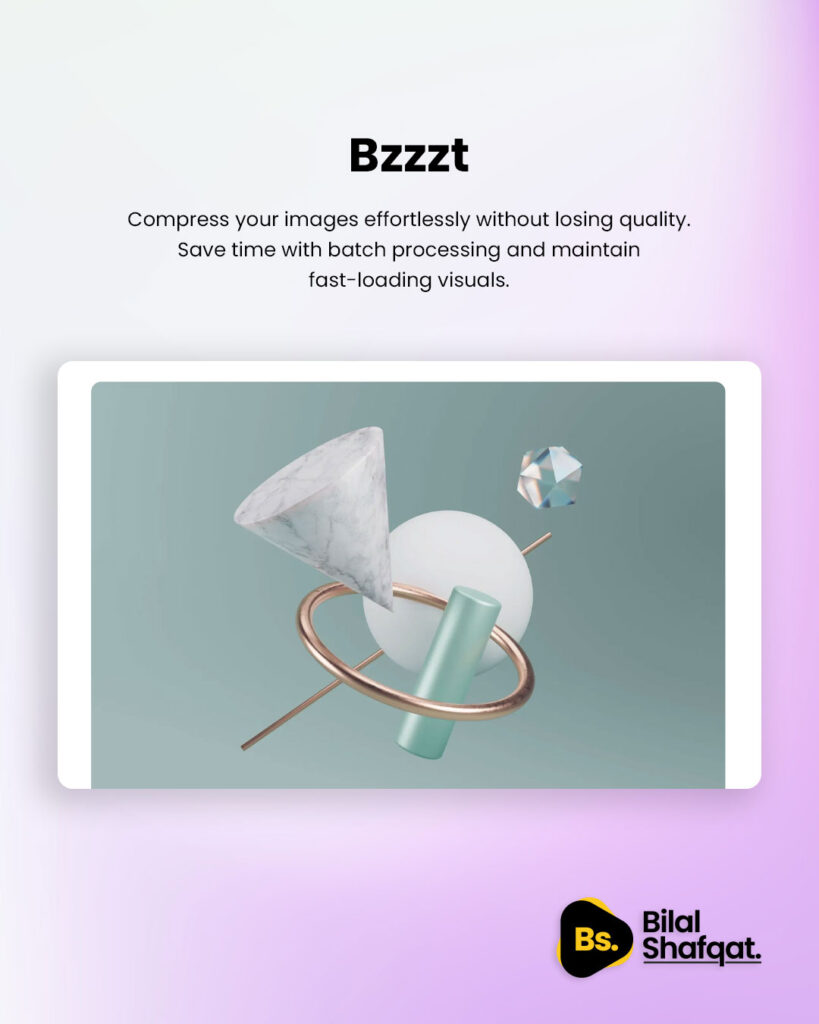
In the age of fast-loading websites and optimized content, image compression is non-negotiable. Bzzzt is a free image compression tool that ensures your files remain lightweight without compromising quality. This simple yet powerful tool is a must-have for every designer.
Features of Bzzzt
- Batch Processing: Compress multiple images simultaneously to save time.
- Drag-and-Drop Interface: Intuitive and user-friendly.
- Format Support: Works with PNG, JPG, and WebP formats.
How to Use Bzzzt Effectively
- Use Bzzzt before uploading images to your website or social media to improve loading times.
- Combine it with tools like TinyPNG for additional compression options.
By maintaining a balance between quality and file size, Bzzzt helps you deliver professional-grade visuals that perform seamlessly across platforms.
Picular: Your Color Inspiration Search Engine
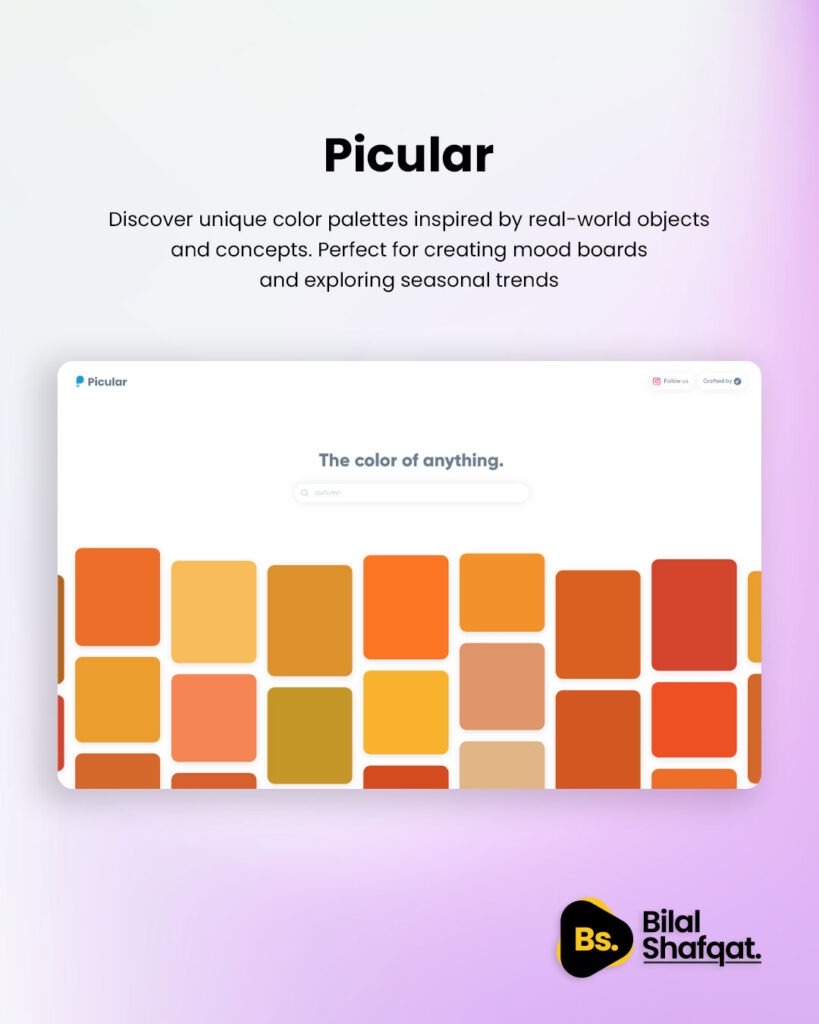
Colors play a critical role in design, influencing mood and perception. Picular, often referred to as the “Google for Colors,” is an innovative tool that helps you discover color palettes based on real-world imagery.
Why Use Picular?
- Unique Inspiration: Get color ideas inspired by real-life objects, locations, and concepts.
- Ease of Use: Simply type a word, and Picular generates a palette of colors associated with it.
- Time-Saving: Quickly gather color inspiration without extensive browsing.
Tips for Designers
- Use Picular to create mood boards for your projects.
- Pair Picular with tools like Adobe Color to expand your palette and find complementary shades.
Pro tip: Explore seasonal keywords like “spring” or “autumn” to discover trending palettes for specific themes.
Scribbles: Add a Handcrafted Touch
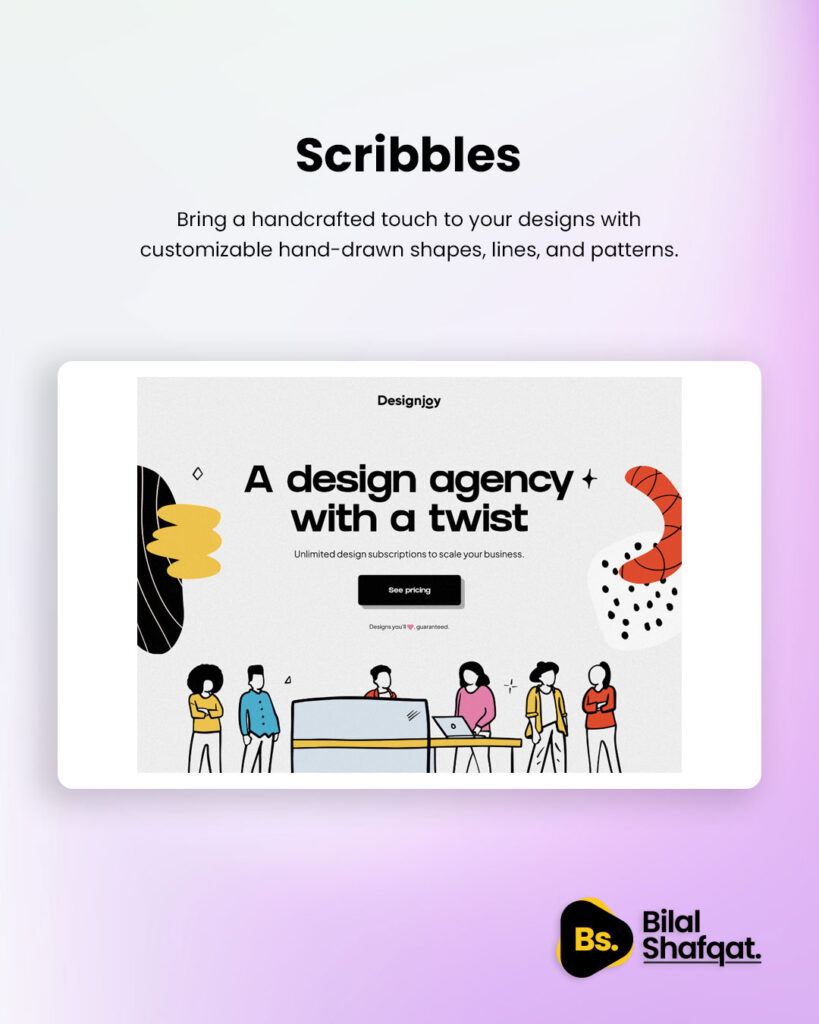
Hand-drawn elements add a personal and organic feel to your designs. Scribbles is a free resource offering customizable hand-drawn shapes, lines, and patterns that can be used in illustrations, logos, or social media graphics.
Why Scribbles?
- Authenticity: Hand-drawn elements convey creativity and individuality.
- Customizability: Resize, recolor, and layer scribbles to fit your design.
- Free for Commercial Use: Many Scribbles assets are available under open licenses.
Creative Uses for Scribbles
- Social Media Posts: Add playful accents to Instagram stories or posts.
- Presentation Slides: Use scribbles for unique title slides and annotations.
- Branding: Incorporate hand-drawn patterns into logo designs for a personal touch.
To maximize their impact, combine Scribbles with bold typography or minimalistic layouts for a striking contrast.
Conclusion
Design resources like Mesh Gradients, Bzzzt, Picular, and Scribbles are game-changers for creative designers. They offer high-quality, free solutions that streamline your workflow, elevate your designs, and inspire creativity. Whether you’re a seasoned professional or just starting your journey, these tools provide endless possibilities for crafting exceptional visuals.
Start exploring these resources today and unlock the full potential of your design projects. Your creativity deserves the best—and with these free tools, the possibilities are endless.
FAQs
1. Are these resources completely free? Yes, the resources mentioned are free to use, though some may have premium versions for advanced features.
2. Can I use these tools for commercial projects? Most of these tools allow commercial use. Always check the licensing terms for each resource to ensure compliance.
3. Do these resources work on all operating systems? Yes, tools like Bzzzt, Picular, and Scribbles are web-based or compatible with multiple platforms, making them accessible for all designers.
Related Posts
8 Best Websites for Design Inspiration & Trends in 2025
- bilalshafqat42
- February 13, 2025
In today’s fast-paced digital landscape, staying ahead of design trends and maintaining a ..
What Are EM and REM Units?
- bilalshafqat42
- January 24, 2025
CSS uses various units to define lengths, such as px (pixels), % (percentages), and relative un ..


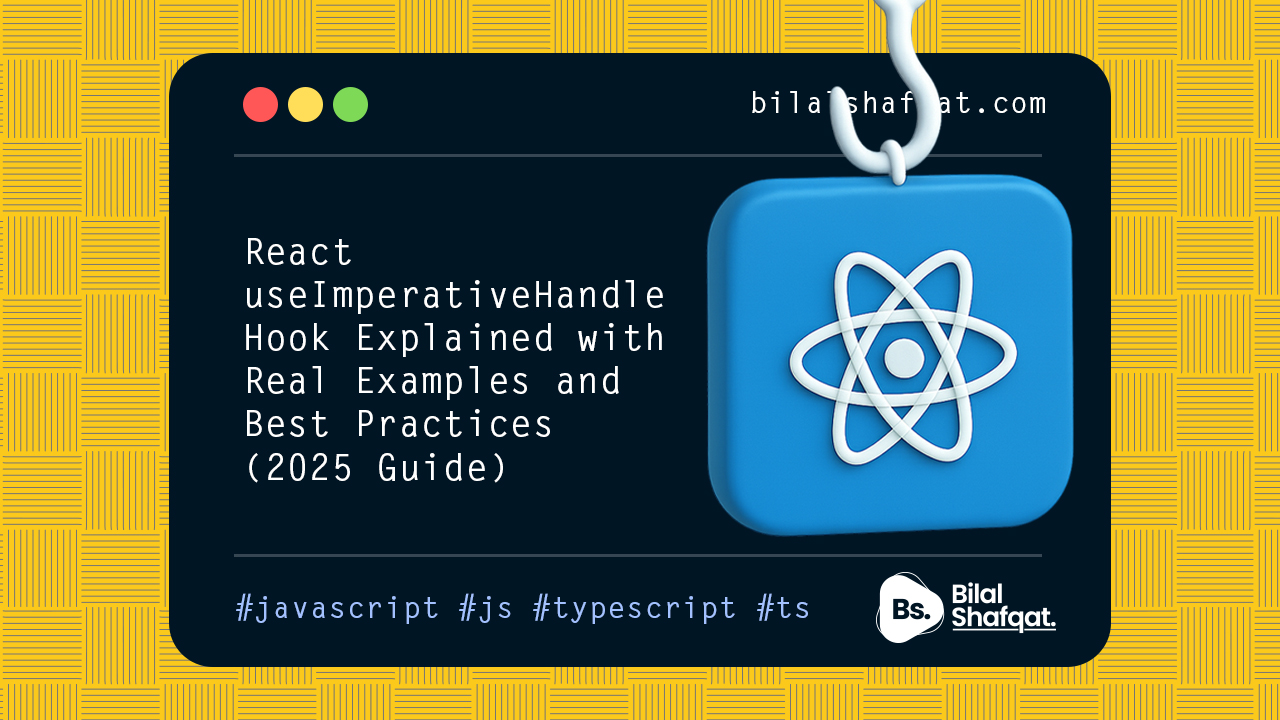
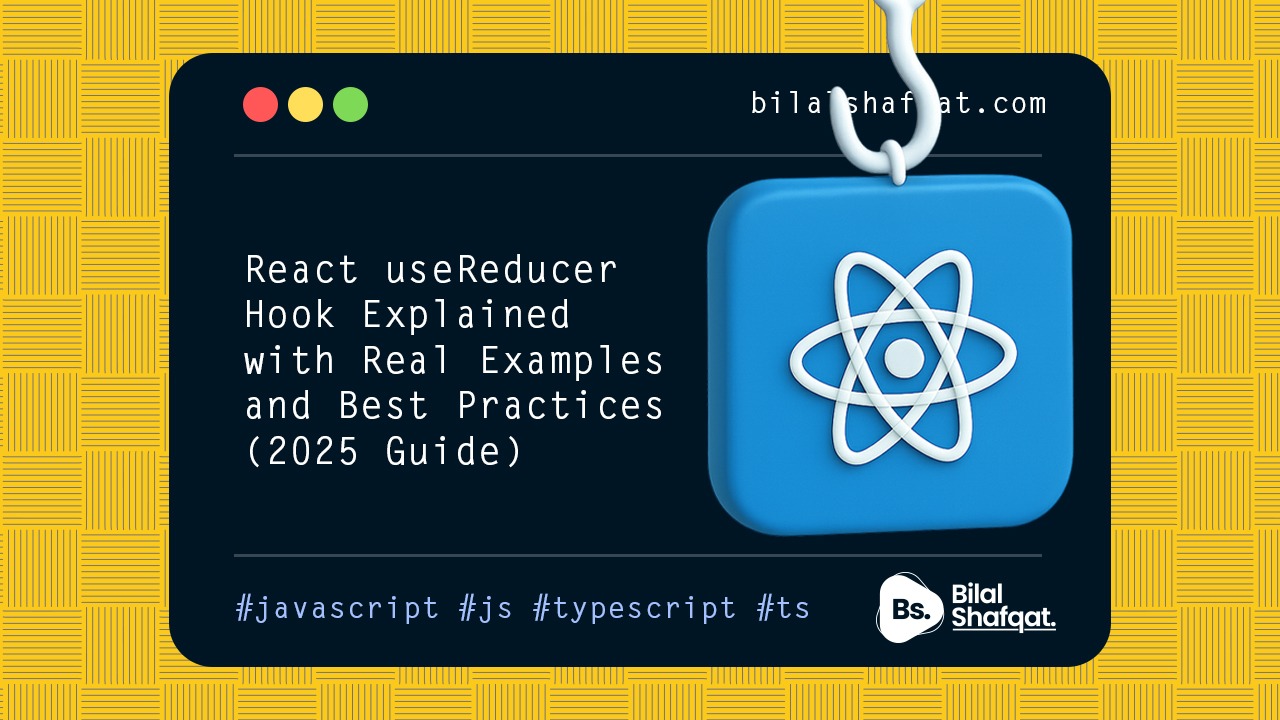
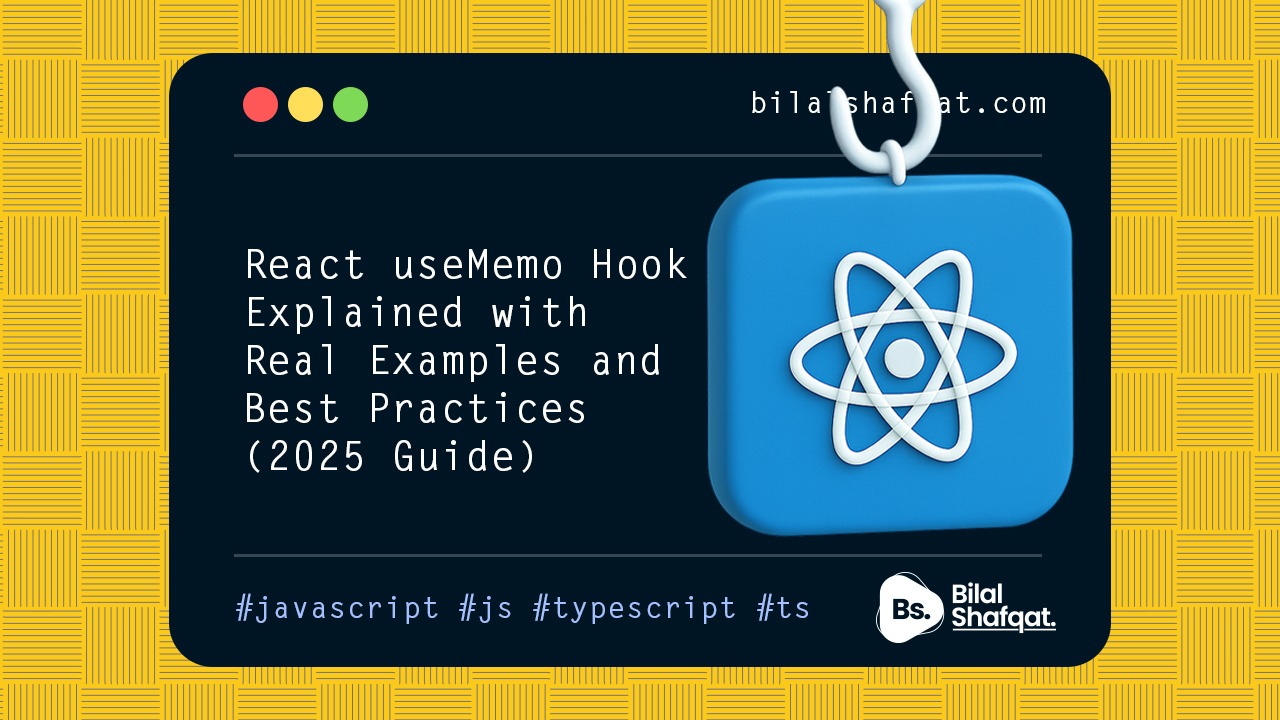
b^onus de registro na binance
Thanks for sharing. I read many of your blog posts, cool, your blog is very good.