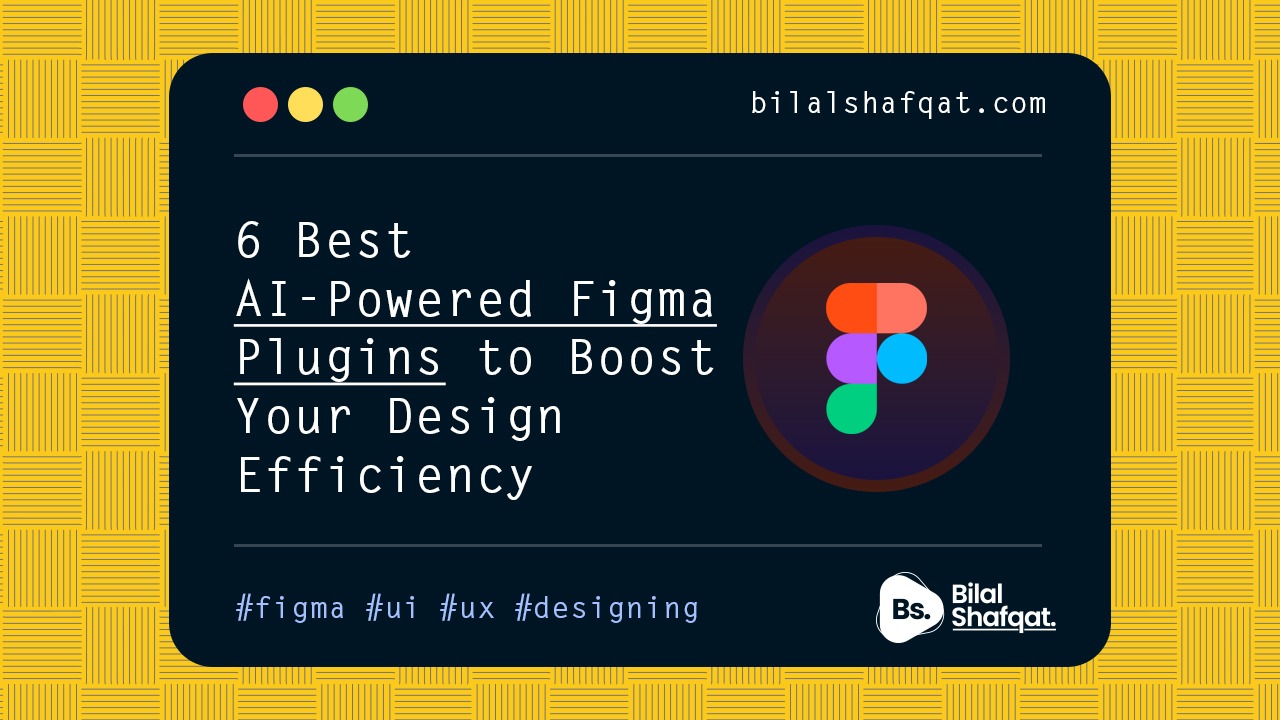
6 Best AI-Powered Figma Plugins to Boost Your Design Efficiency
- bilalshafqat42
- February 4, 2025
- Blog, Figma, UI UX Design
- 1 Comment
Figma has revolutionized UI/UX design with its collaborative and cloud-based approach. However, with the integration of AI-powered plugins, designers can take their workflow to the next level. Whether you need help with layout design, color schemes, background removal, or text generation, AI plugins can streamline your tasks and boost productivity.
6 Best AI-Powered Figma Plugins
In this article, we’ll explore six powerful AI-driven Figma plugins that can enhance your design process.
1. Landify
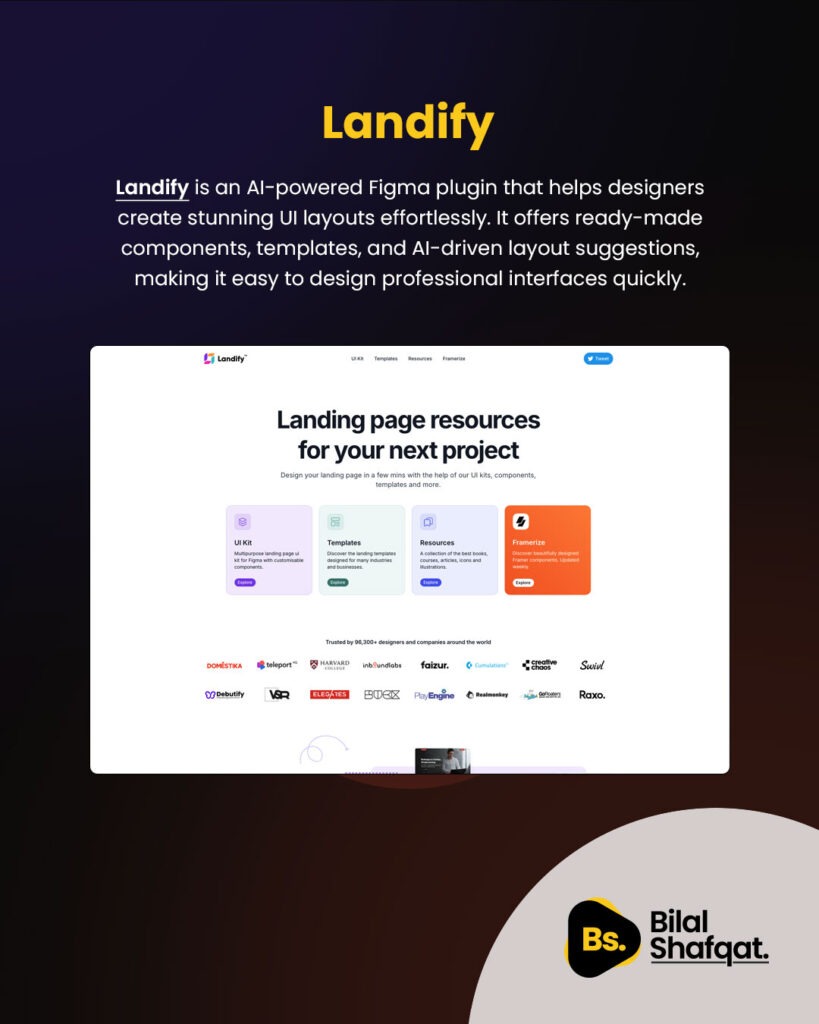
Landify is an AI-powered plugin that simplifies the process of creating professional-looking UI designs. It provides designers with ready-made components, layouts, and templates that align with industry standards.
Key Features:
- AI-powered layout suggestions – Quickly generate responsive layouts based on design best practices.
- Pre-built UI components – Access a wide range of UI elements like buttons, forms, and cards.
- Customization options – Easily tweak designs to fit your brand’s aesthetics.
Landify is ideal for designers looking to accelerate their workflow without compromising quality.
2. Lummi
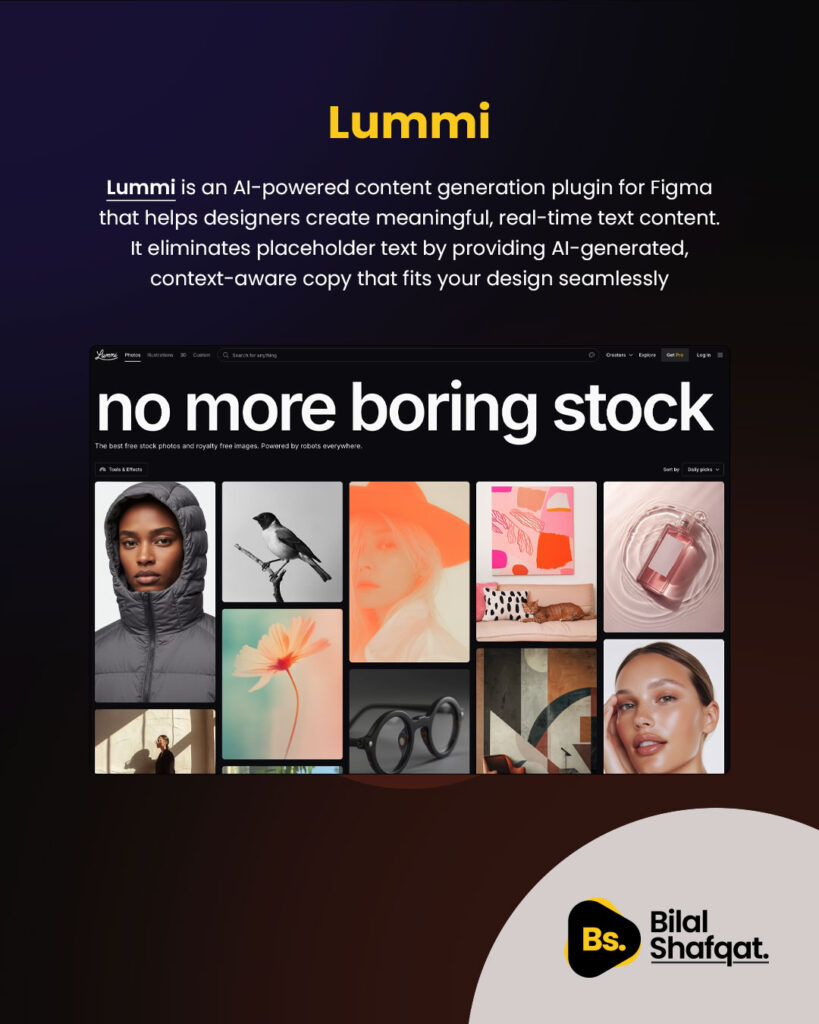
Lummi is an AI-driven content generation plugin designed specifically for Figma. It helps designers and developers generate real-time text content to use in their designs.
Key Features:
- AI-generated text suggestions – Automatically generate realistic text for UI mockups.
- Content personalization – Adjust tone, style, and context to match your brand.
- Seamless integration – Works smoothly within the Figma workspace without additional tools.
Lummi is perfect for designers who want to avoid placeholder text and use meaningful content while prototyping.
3. Dark Mode Magic
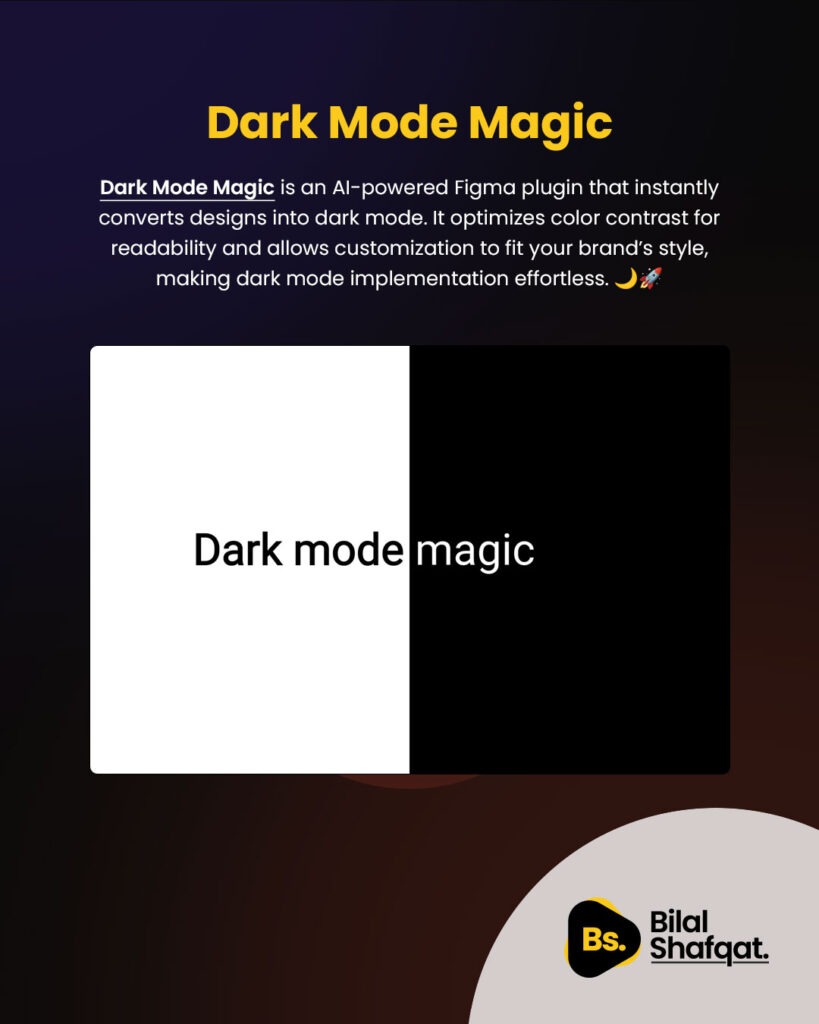
Dark Mode Magic is an AI-powered plugin that automatically converts designs into dark mode with a single click. Given the increasing popularity of dark themes, this tool is a game-changer for UI/UX designers.
Key Features:
- Automated dark mode conversion – No need to manually adjust colors; AI handles it for you.
- Color contrast optimization – Ensures accessibility and readability.
- Customizable settings – Modify elements based on preferences and branding.
This plugin is a must-have for designers who need to create both light and dark mode versions of their UI without extra effort.
4. PixCut Background Remover

PixCut Background Remover, developed by Wondershare, is an AI-powered tool that removes backgrounds from images within seconds.
Key Features:
- One-click background removal – Easily cut out subjects from images.
- High-precision AI algorithm – Ensures clean and crisp cutouts.
- Bulk processing – Remove backgrounds from multiple images at once.
This plugin is highly useful for UI designers, marketers, and product designers who frequently work with images.
5. Vector Logos

Vector Logos is an AI-enhanced plugin that provides high-quality vector logos of popular brands, making it easy for designers to include brand assets in their projects.
Key Features:
- Extensive logo library – Access thousands of brand logos in vector format.
- Scalable without quality loss – Maintain high resolution regardless of size.
- Quick search and insert – Find and add logos to designs in seconds.
For designers working on corporate and branding projects, Vector Logos is a time-saving tool.
6. Writer for Figma
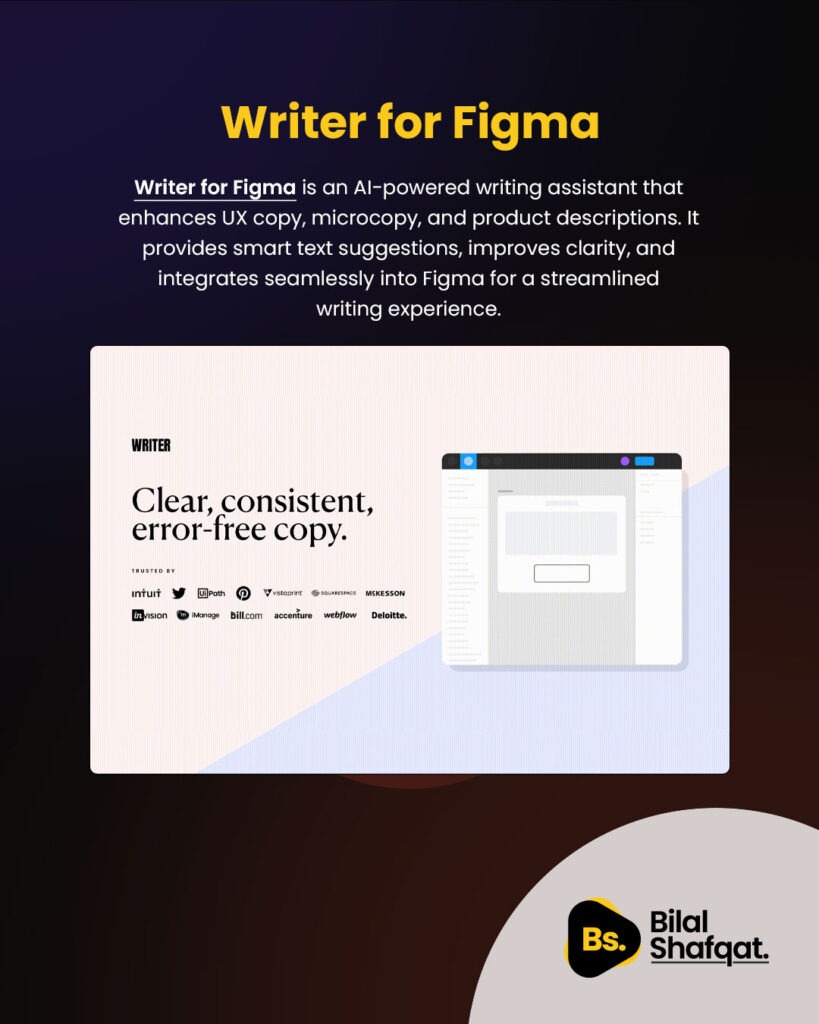
Writer for Figma is an AI-powered writing assistant that helps designers craft better UX copy, microcopy, and product descriptions directly within Figma.
Key Features:
- Context-aware AI writing – Generates smart suggestions for UX copy.
- Grammar and clarity enhancements – Improve readability and coherence.
- Seamless Figma integration – Edit and refine text without switching applications.
This plugin is ideal for designers who want to create clear, concise, and engaging text without leaving Figma.
FAQs
1. Are these AI Figma plugins free to use?
Most AI Figma plugins offer free versions with basic features. However, some have premium plans for advanced functionalities.
2. Do AI plugins slow down Figma performance?
While AI plugins use processing power, well-optimized plugins should not significantly affect Figma’s performance. If you experience lag, try disabling unused plugins.
3. Can I use these plugins without any coding knowledge?
Yes! These plugins are designed for designers and non-developers, making them user-friendly and intuitive.
4. How do I install an AI plugin in Figma?
You can install plugins by going to the Figma Community, searching for the plugin, and clicking the “Install” button.
5. Are AI-generated designs fully customizable?
Absolutely! While AI helps generate designs, all elements remain editable, allowing designers to tweak and refine them as needed.
Final Thoughts
AI-powered Figma plugins are transforming the way designers work by automating repetitive tasks, enhancing creativity, and improving efficiency. Whether you need automated layouts, better UX copy, or instant background removal, these six plugins can significantly boost your productivity.
Try these AI-driven plugins and take your Figma workflow to the next level!


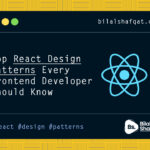
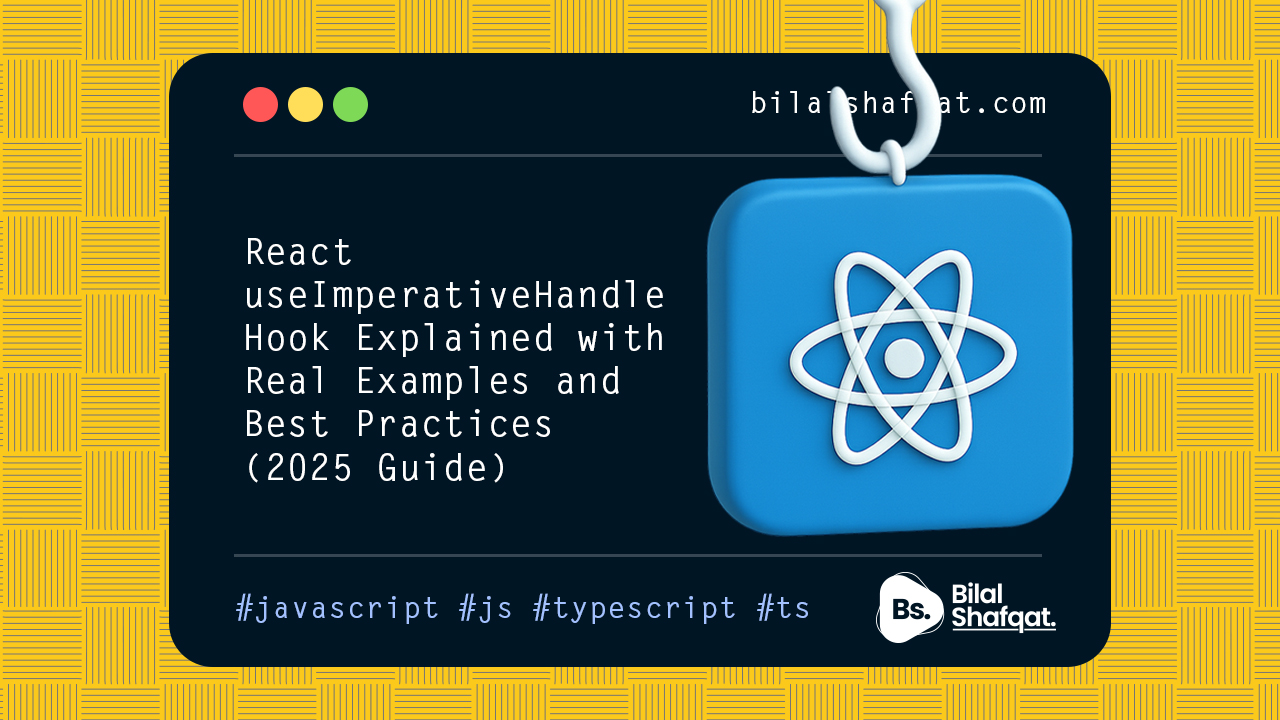
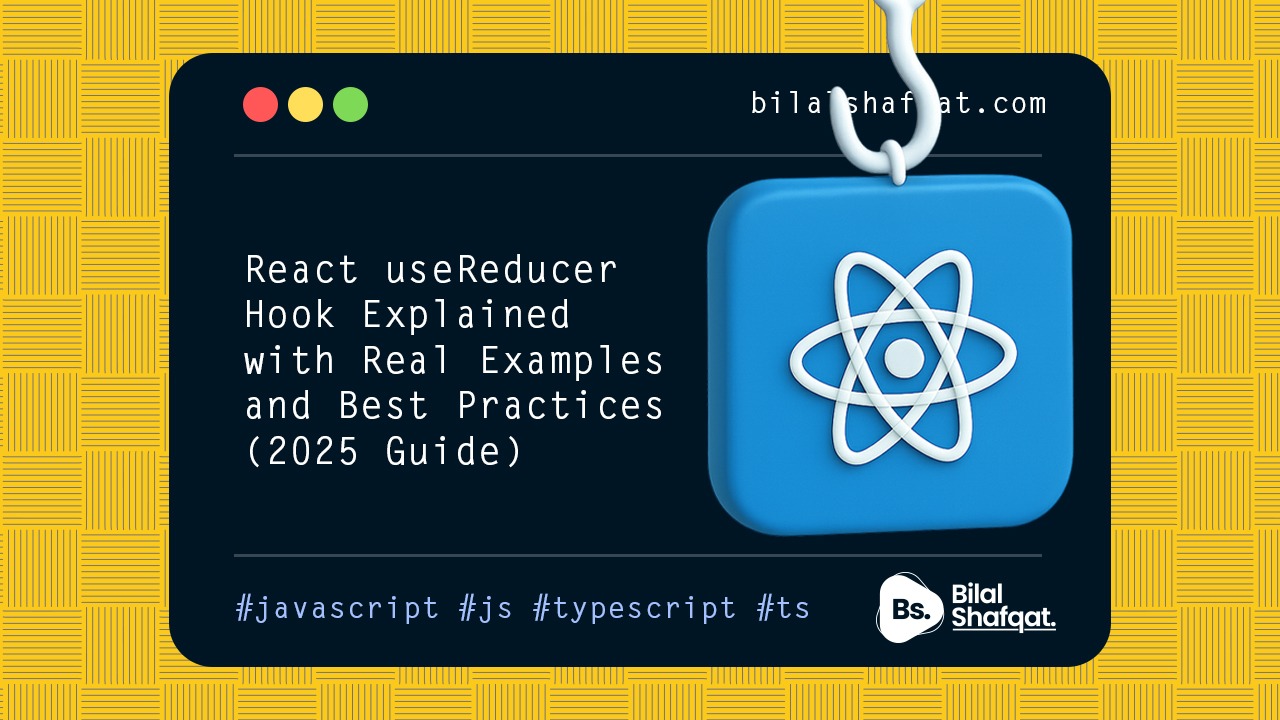
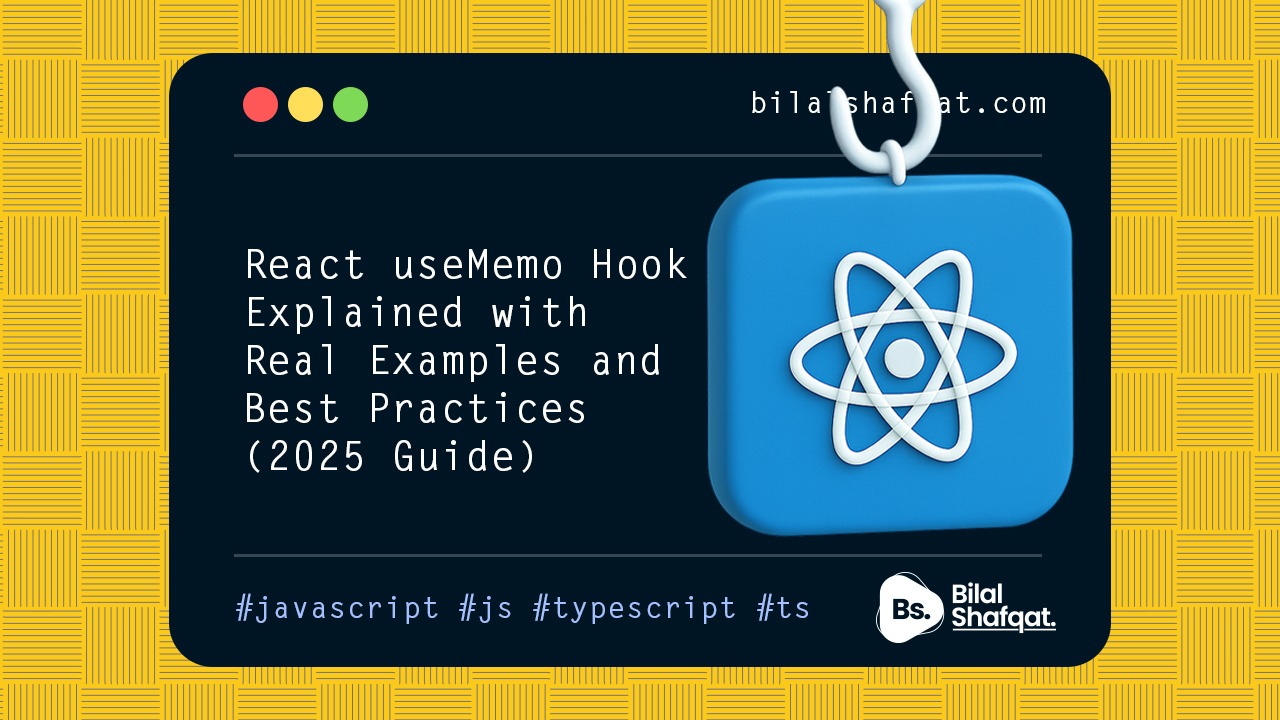
Ustvarite osebni racun
Thanks for sharing. I read many of your blog posts, cool, your blog is very good.