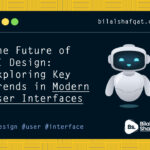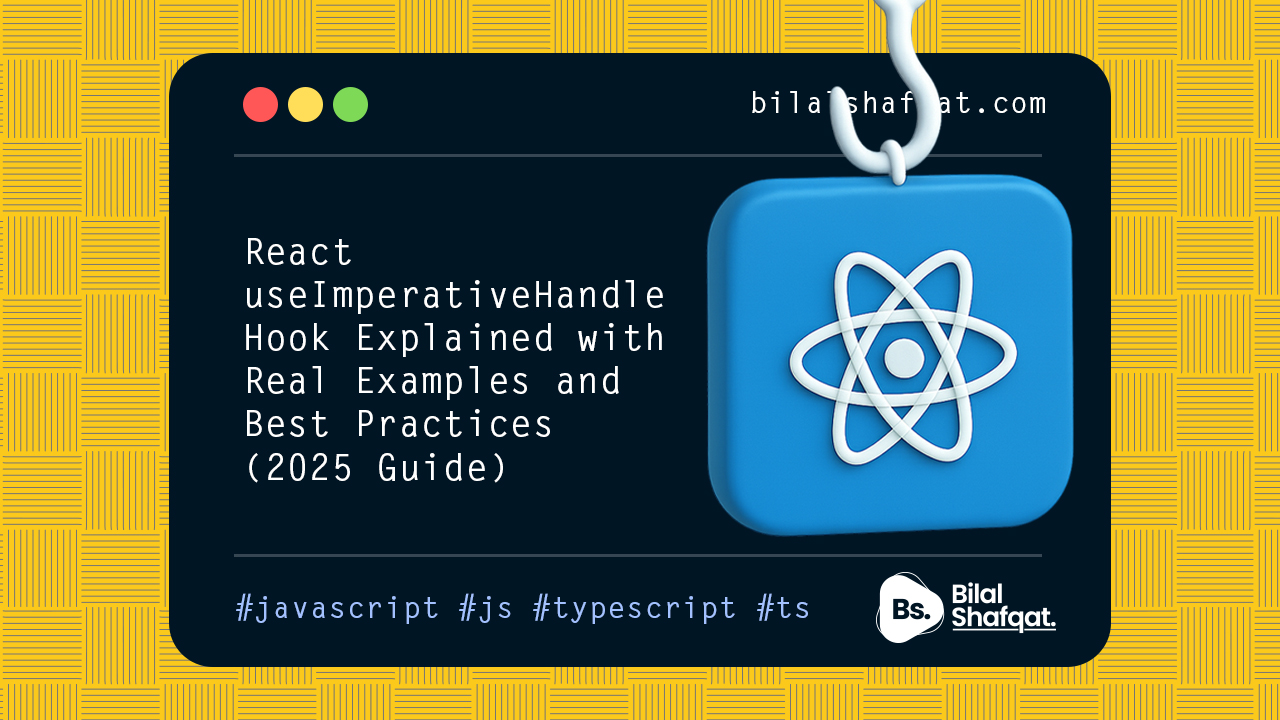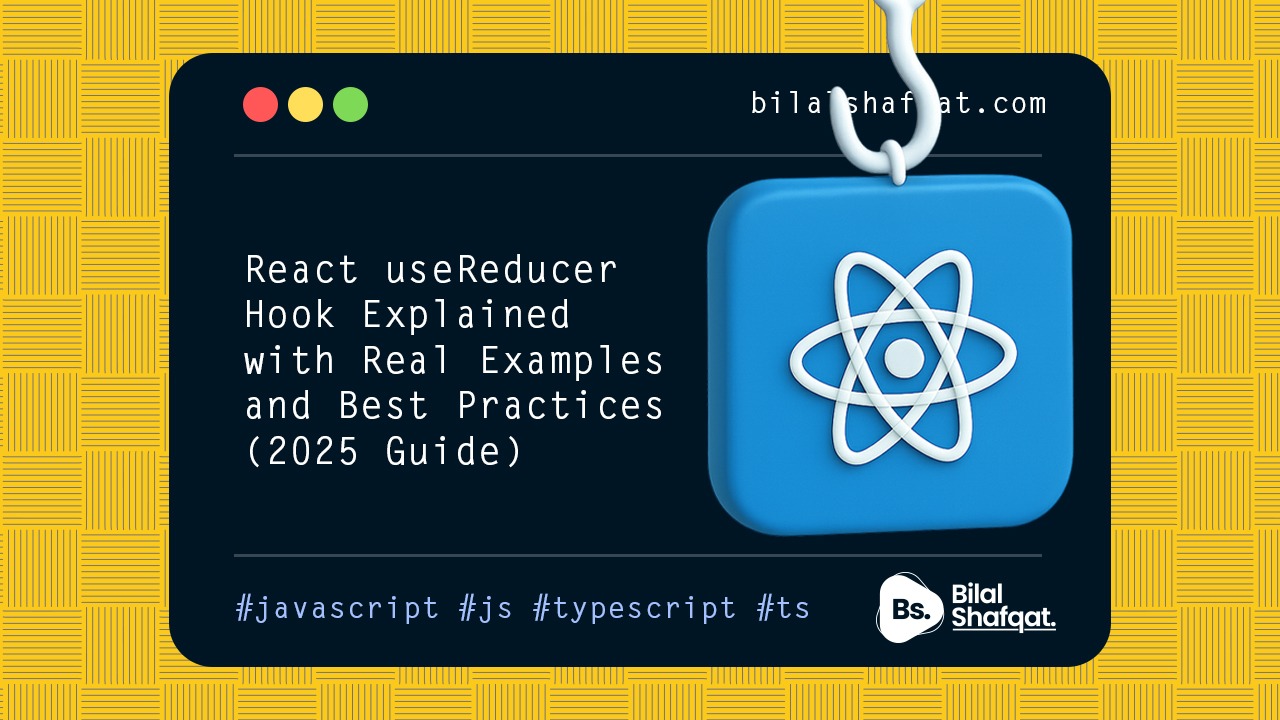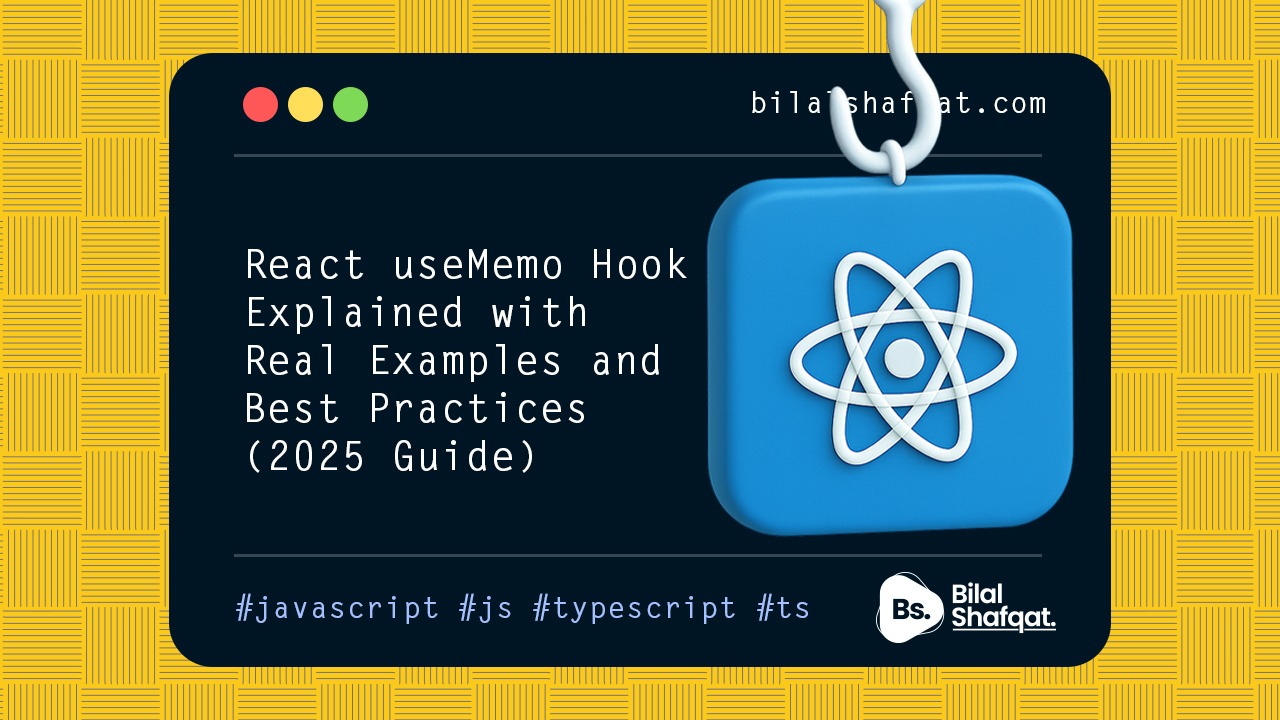Top 10 Productivity Tools to Boost Efficiency in 2025
- bilalshafqat42
- January 17, 2025
- Tools
- 0 Comments
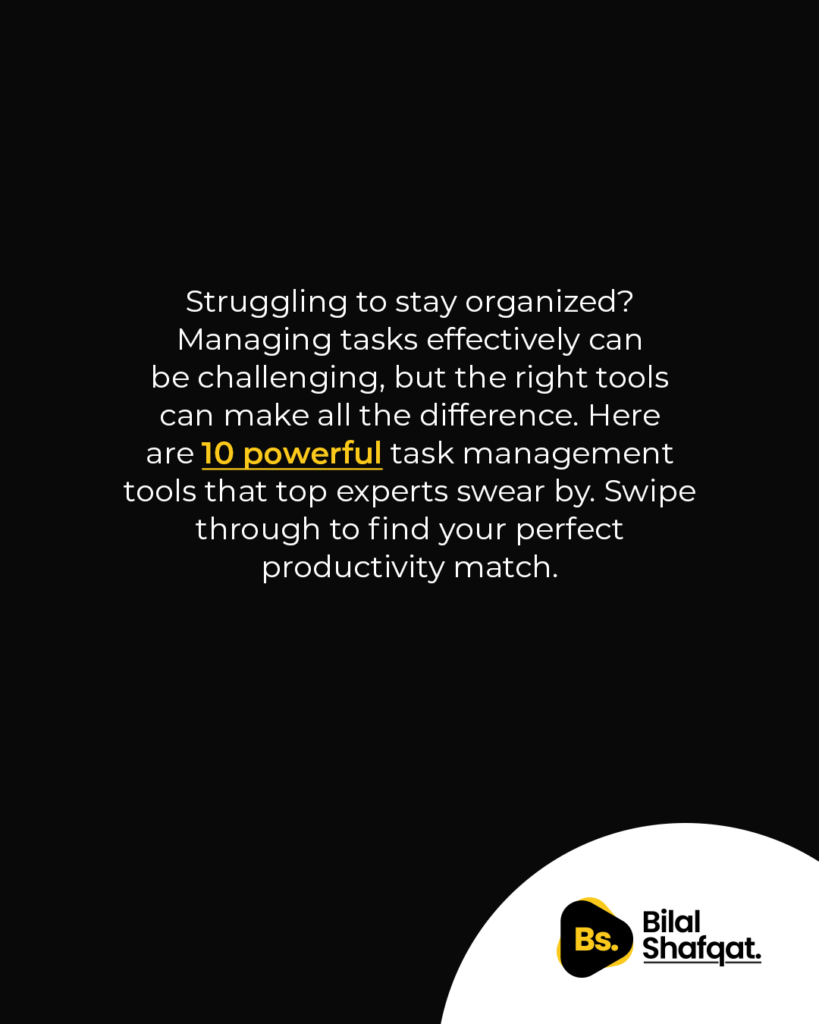
Struggling to stay organized? Managing tasks effectively can be challenging, but the right tools can make all the difference. Here are 10 powerful task management tools that top experts swear by. Swipe through to find your perfect productivity match.
1. Trello
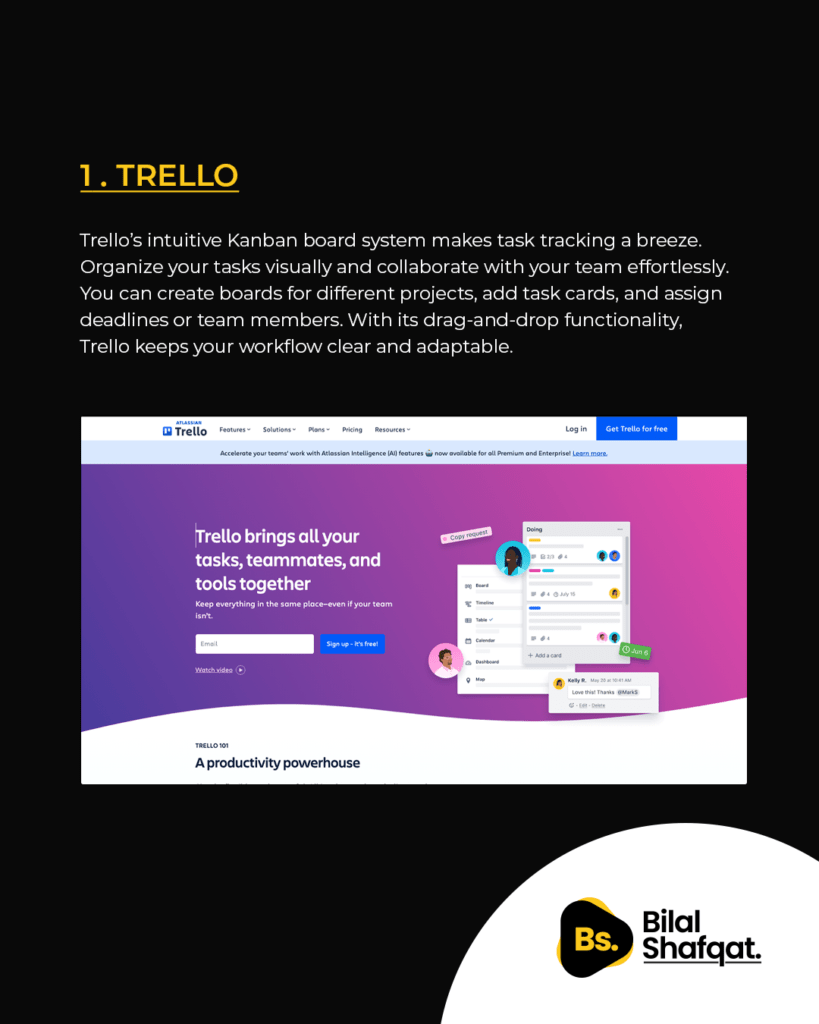 Trello’s intuitive Kanban board system makes task tracking a breeze. Organize your tasks visually and collaborate with your team effortlessly. You can create boards for different projects, add task cards, and assign deadlines or team members. With its drag-and-drop functionality, Trello keeps your workflow clear and adaptable.
Trello’s intuitive Kanban board system makes task tracking a breeze. Organize your tasks visually and collaborate with your team effortlessly. You can create boards for different projects, add task cards, and assign deadlines or team members. With its drag-and-drop functionality, Trello keeps your workflow clear and adaptable.
- Best For: Small teams and visual learners.
- Standout Features: Power-ups for integrations, automation, and templates.
2. Asana
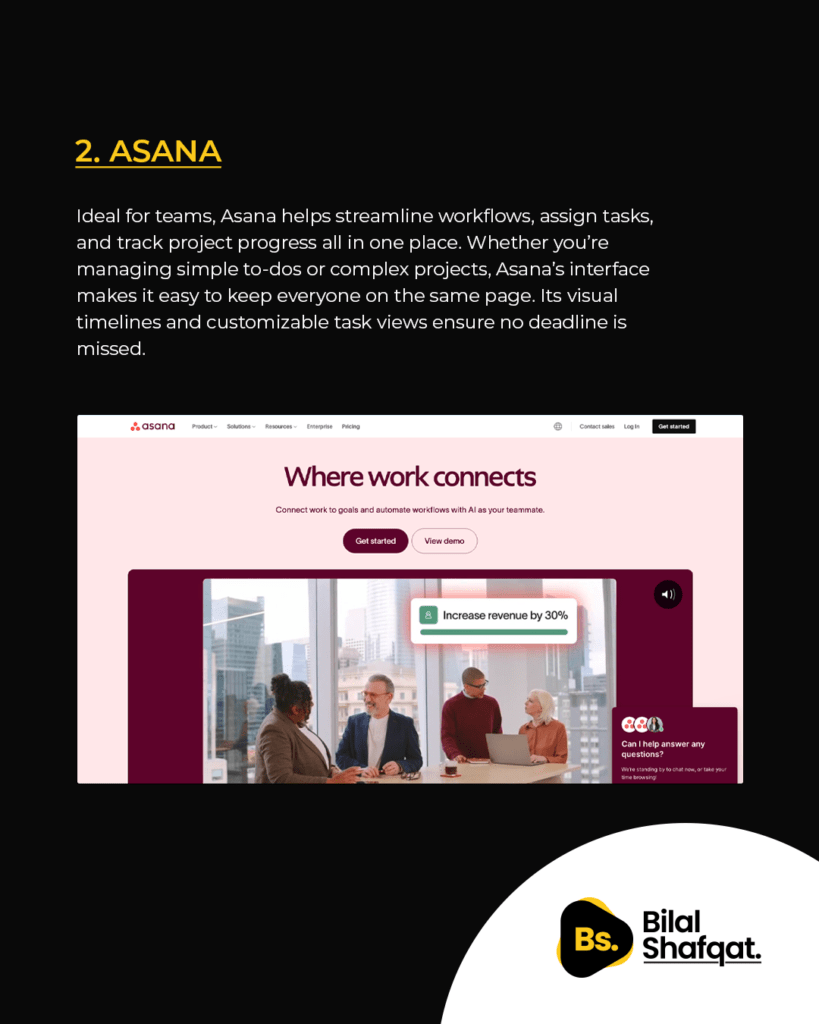 Ideal for teams, Asana helps streamline workflows, assign tasks, and track project progress all in one place. Whether you’re managing simple to-dos or complex projects, Asana’s interface makes it easy to keep everyone on the same page. Its visual timelines and customizable task views ensure no deadline is missed.
Ideal for teams, Asana helps streamline workflows, assign tasks, and track project progress all in one place. Whether you’re managing simple to-dos or complex projects, Asana’s interface makes it easy to keep everyone on the same page. Its visual timelines and customizable task views ensure no deadline is missed.
- Best For: Teams working on collaborative projects.
- Standout Features: Task dependencies, project templates, and workload management.
3. Monday.com
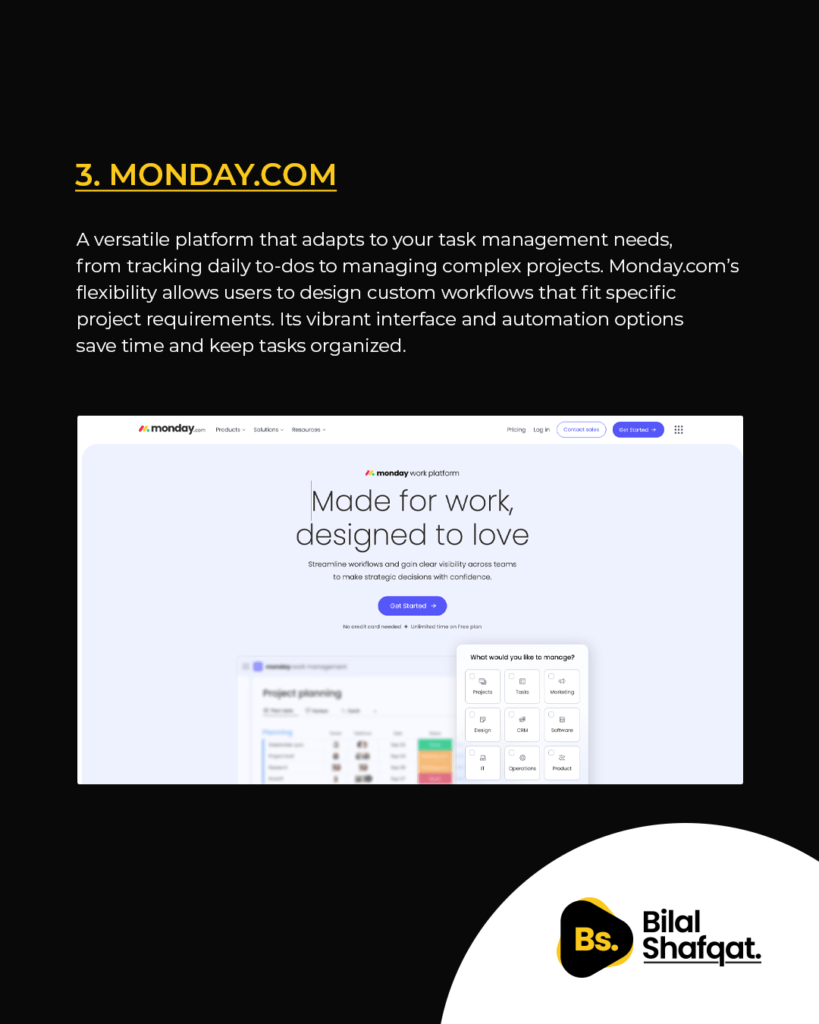 A versatile platform that adapts to your task management needs, from tracking daily to-dos to managing complex projects. Monday.com’s flexibility allows users to design custom workflows that fit specific project requirements. Its vibrant interface and automation options save time and keep tasks organized.
A versatile platform that adapts to your task management needs, from tracking daily to-dos to managing complex projects. Monday.com’s flexibility allows users to design custom workflows that fit specific project requirements. Its vibrant interface and automation options save time and keep tasks organized.
- Best For: Dynamic teams with evolving needs.
- Standout Features: Custom dashboards, automation, and integrations with popular tools like Slack and Zoom.
4. Todoist
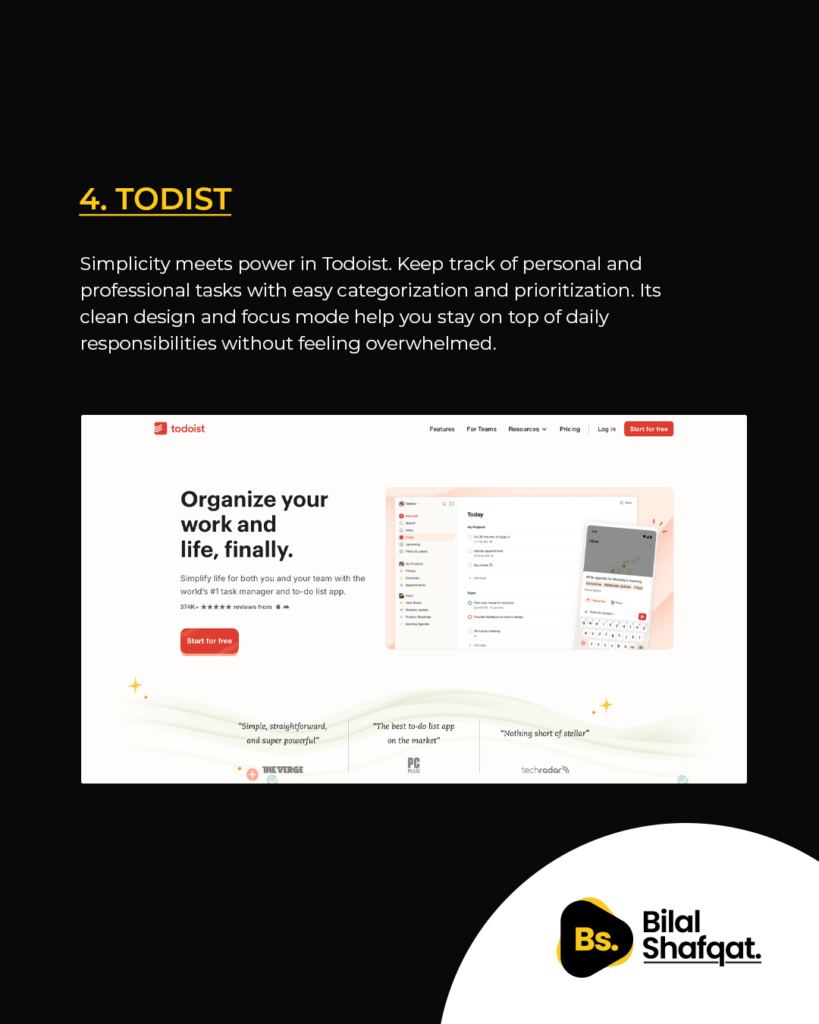 Simplicity meets power in Todoist. Keep track of personal and professional tasks with easy categorization and prioritization. Its clean design and focus mode help you stay on top of daily responsibilities without feeling overwhelmed.
Simplicity meets power in Todoist. Keep track of personal and professional tasks with easy categorization and prioritization. Its clean design and focus mode help you stay on top of daily responsibilities without feeling overwhelmed.
- Best For: Individuals seeking a straightforward to-do list.
- Standout Features: Natural language input for task creation, productivity tracking, and cross-platform sync.
5. ClickUp
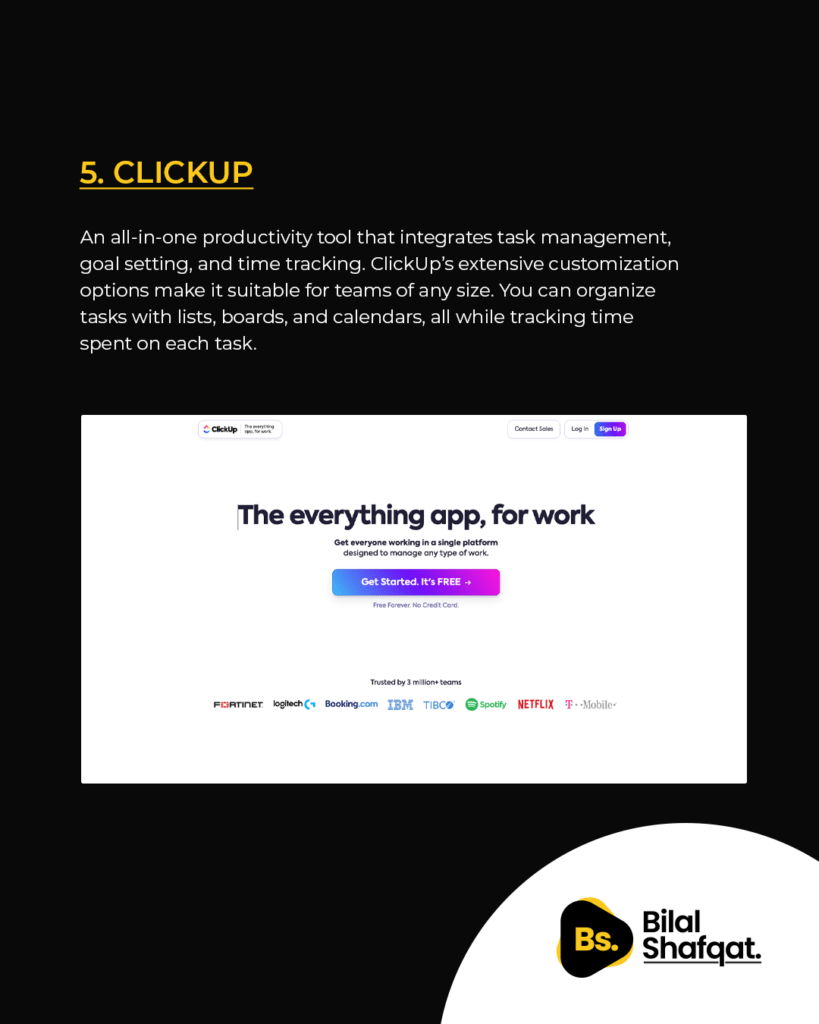 An all-in-one productivity tool that integrates task management, goal setting, and time tracking. ClickUp’s extensive customization options make it suitable for teams of any size. You can organize tasks with lists, boards, and calendars, all while tracking time spent on each task.
An all-in-one productivity tool that integrates task management, goal setting, and time tracking. ClickUp’s extensive customization options make it suitable for teams of any size. You can organize tasks with lists, boards, and calendars, all while tracking time spent on each task.
- Best For: Teams needing a comprehensive productivity suite.
- Standout Features: Custom fields, built-in docs, and time tracking.
6. Microsoft To Do
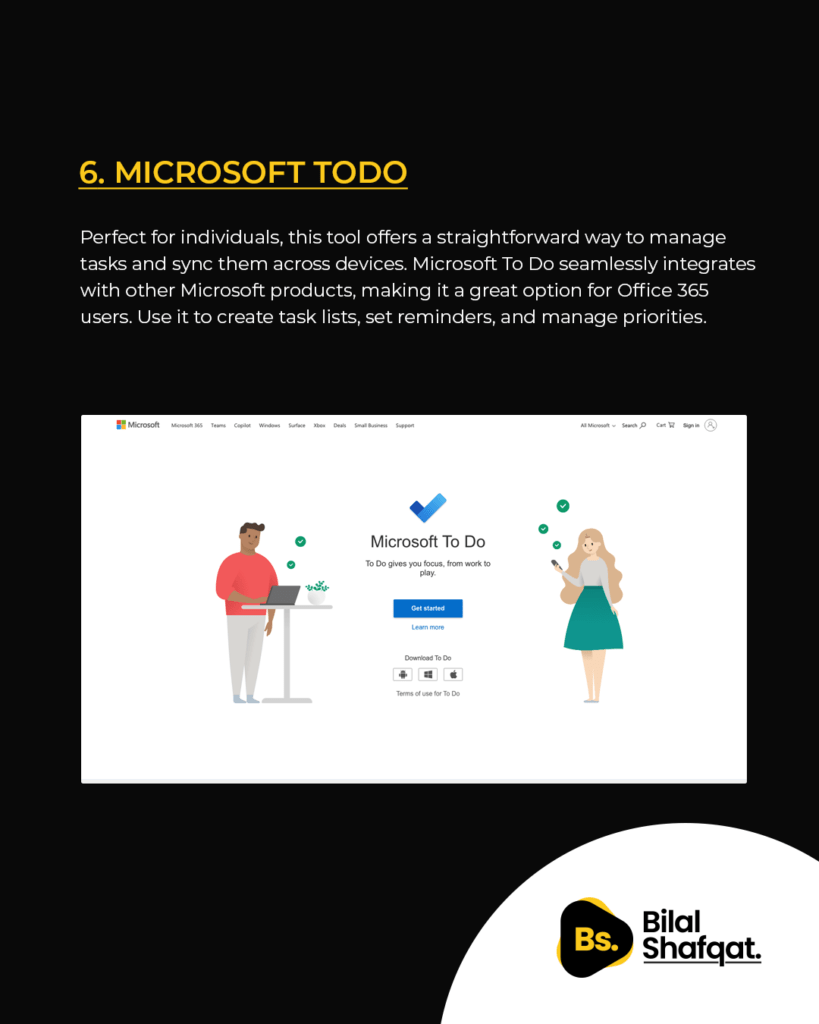 Perfect for individuals, this tool offers a straightforward way to manage tasks and sync them across devices. Microsoft To Do seamlessly integrates with other Microsoft products, making it a great option for Office 365 users. Use it to create task lists, set reminders, and manage priorities.
Perfect for individuals, this tool offers a straightforward way to manage tasks and sync them across devices. Microsoft To Do seamlessly integrates with other Microsoft products, making it a great option for Office 365 users. Use it to create task lists, set reminders, and manage priorities.
- Best For: Individuals and Office 365 users.
- Standout Features: Cloud sync, shared lists, and daily task suggestions.
7. Notion
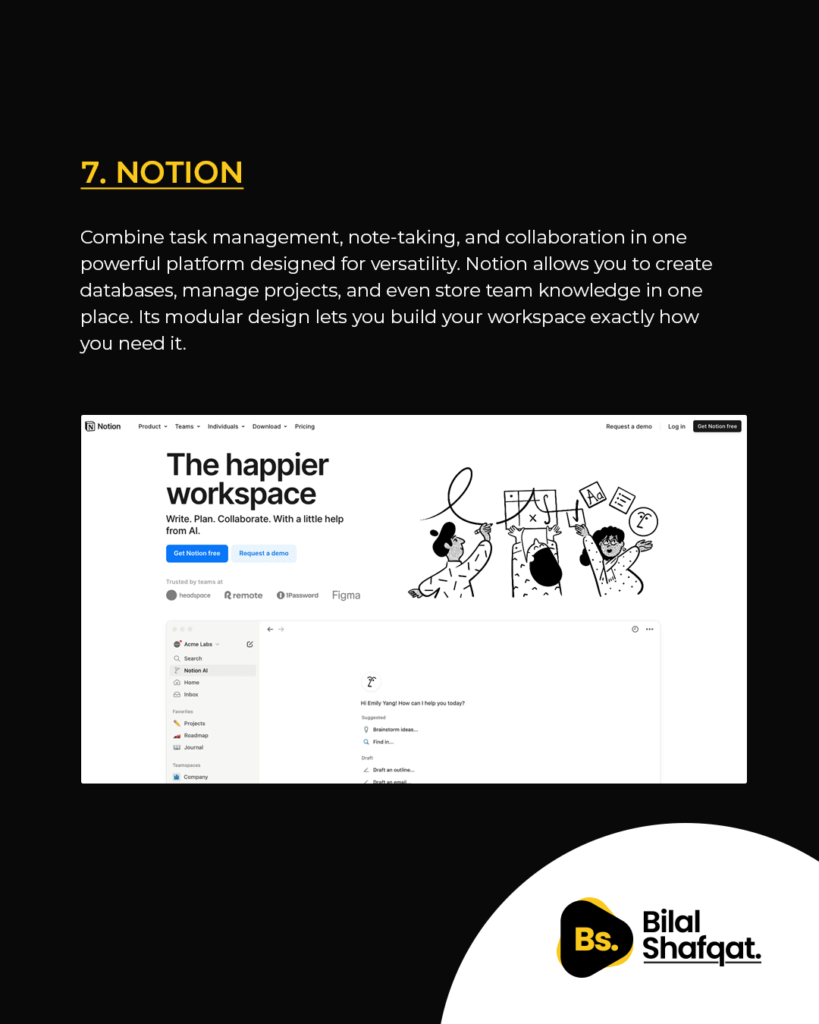 Combine task management, note-taking, and collaboration in one powerful platform designed for versatility. Notion allows you to create databases, manage projects, and even store team knowledge in one place. Its modular design lets you build your workspace exactly how you need it.
Combine task management, note-taking, and collaboration in one powerful platform designed for versatility. Notion allows you to create databases, manage projects, and even store team knowledge in one place. Its modular design lets you build your workspace exactly how you need it.
- Best For: Creative teams and knowledge workers.
- Standout Features: Templates, wikis, and a drag-and-drop interface.
8. Wrike
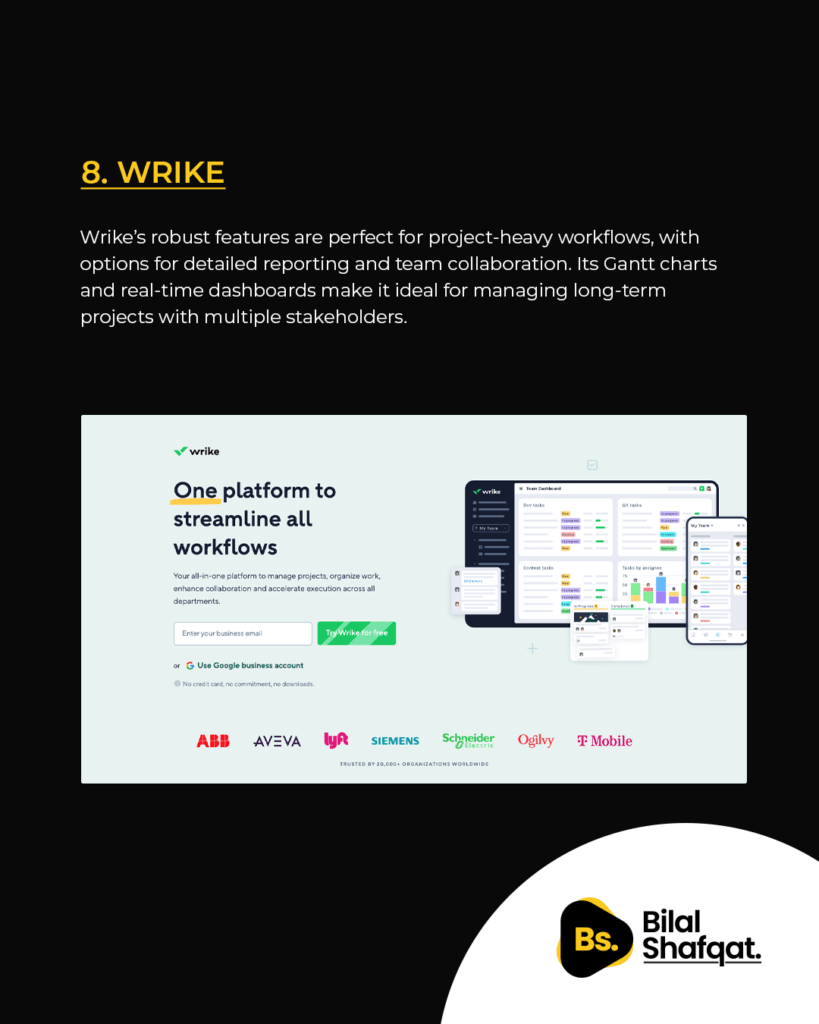 Wrike’s robust features are perfect for project-heavy workflows, with options for detailed reporting and team collaboration. Its Gantt charts and real-time dashboards make it ideal for managing long-term projects with multiple stakeholders.
Wrike’s robust features are perfect for project-heavy workflows, with options for detailed reporting and team collaboration. Its Gantt charts and real-time dashboards make it ideal for managing long-term projects with multiple stakeholders.
- Best For: Enterprise teams and complex projects.
- Standout Features: Advanced reporting, workload views, and integration with over 400 tools.
9. Basecamp
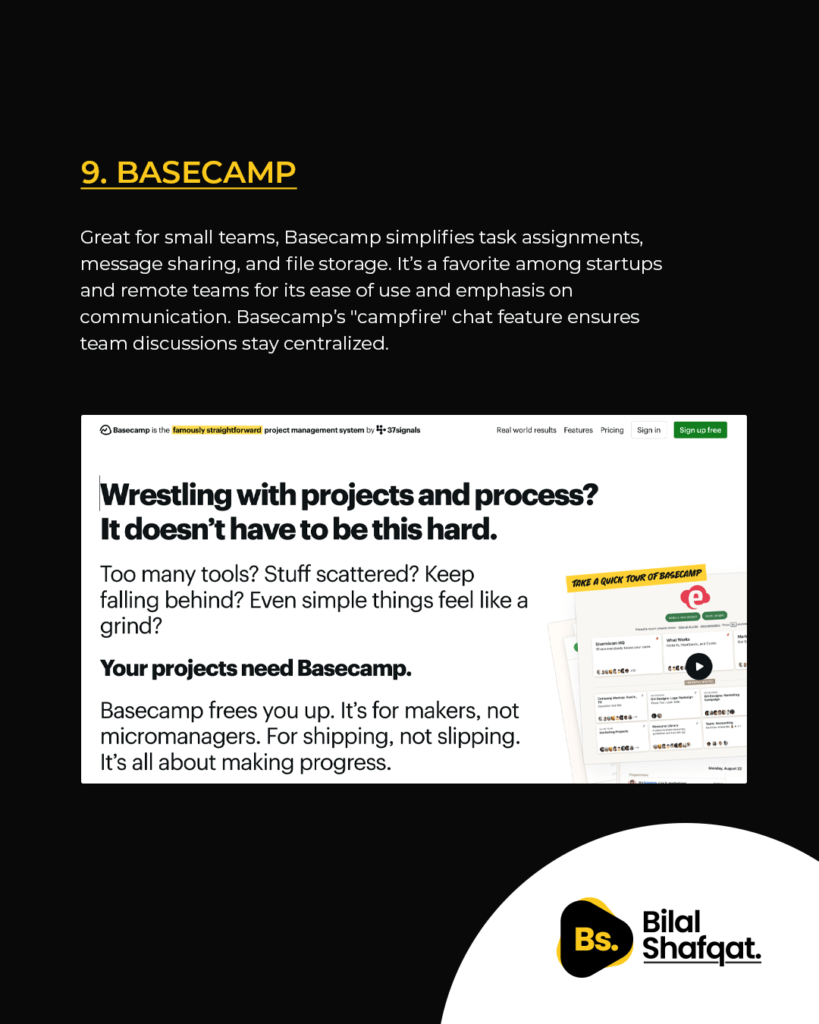 Great for small teams, Basecamp simplifies task assignments, message sharing, and file storage. It’s a favorite among startups and remote teams for its ease of use and emphasis on communication. Basecamp’s “campfire” chat feature ensures team discussions stay centralized.
Great for small teams, Basecamp simplifies task assignments, message sharing, and file storage. It’s a favorite among startups and remote teams for its ease of use and emphasis on communication. Basecamp’s “campfire” chat feature ensures team discussions stay centralized.
- Best For: Startups and remote teams.
- Standout Features: Team message boards, schedule management, and document sharing.
10. Google Tasks
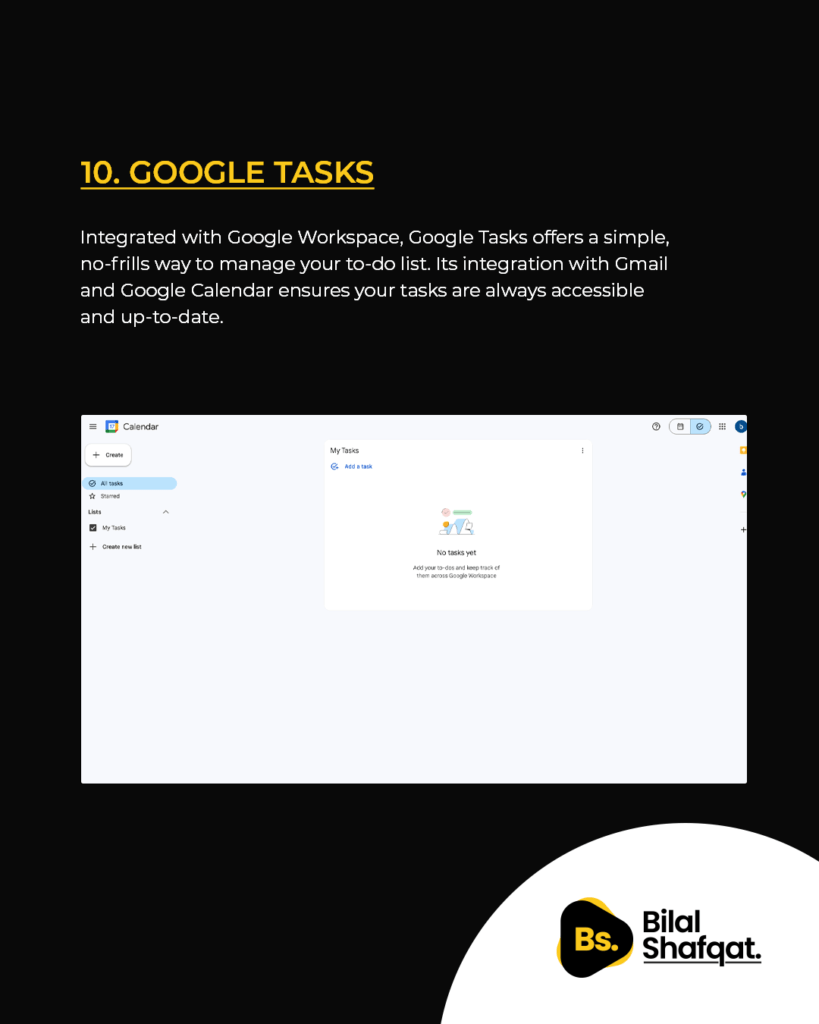 Integrated with Google Workspace, Google Tasks offers a simple, no-frills way to manage your to-do list. Its integration with Gmail and Google Calendar ensures your tasks are always accessible and up-to-date.
Integrated with Google Workspace, Google Tasks offers a simple, no-frills way to manage your to-do list. Its integration with Gmail and Google Calendar ensures your tasks are always accessible and up-to-date.
- Best For: Google Workspace users.
- Standout Features: Seamless Gmail integration, subtasks, and mobile accessibility.