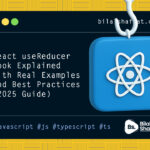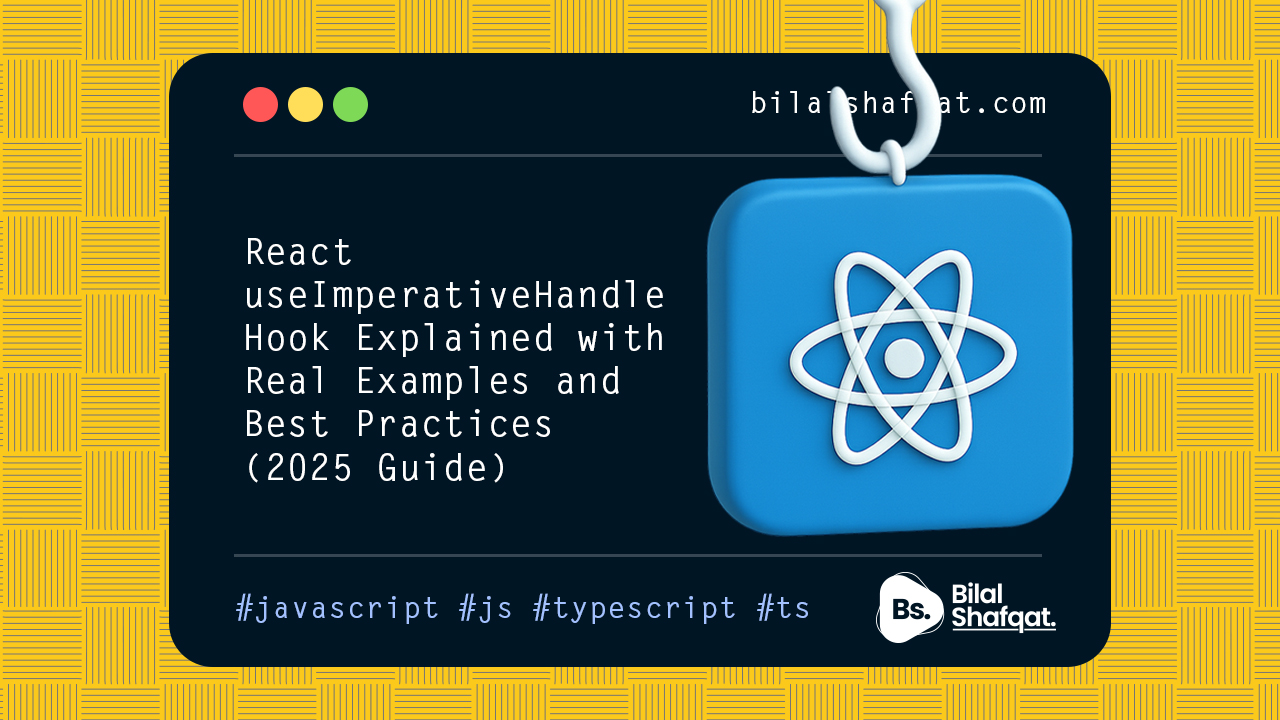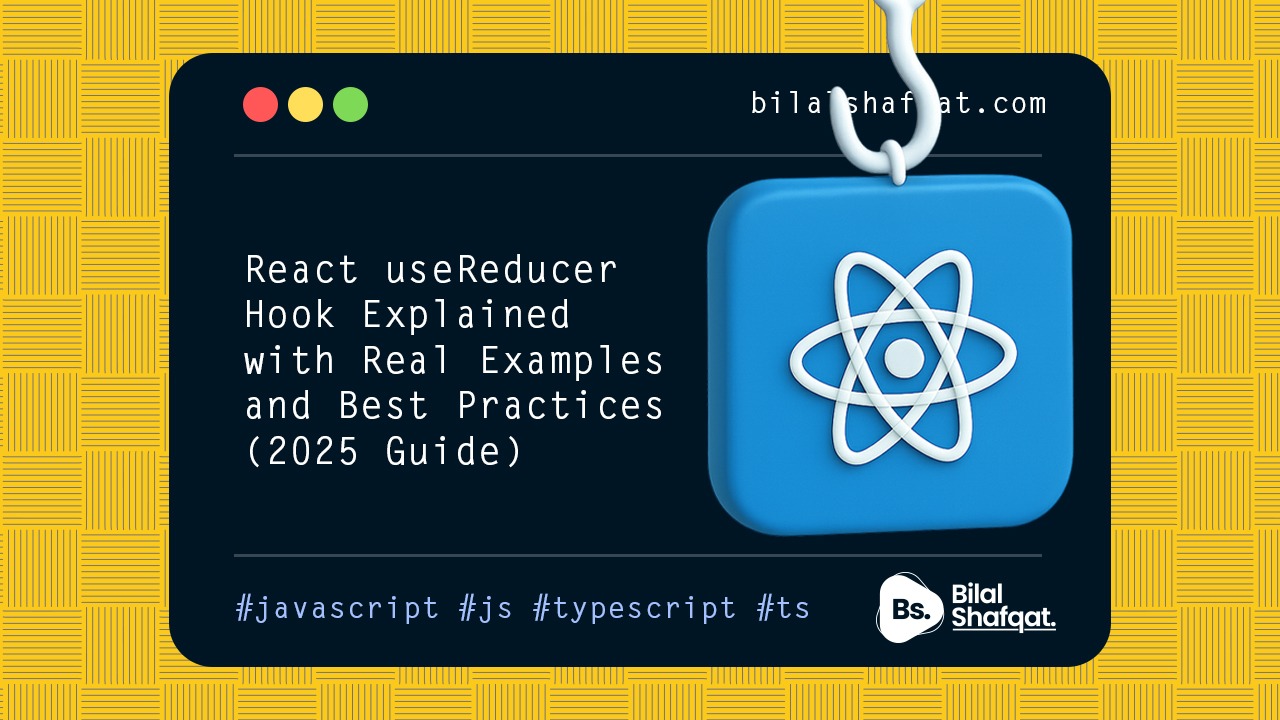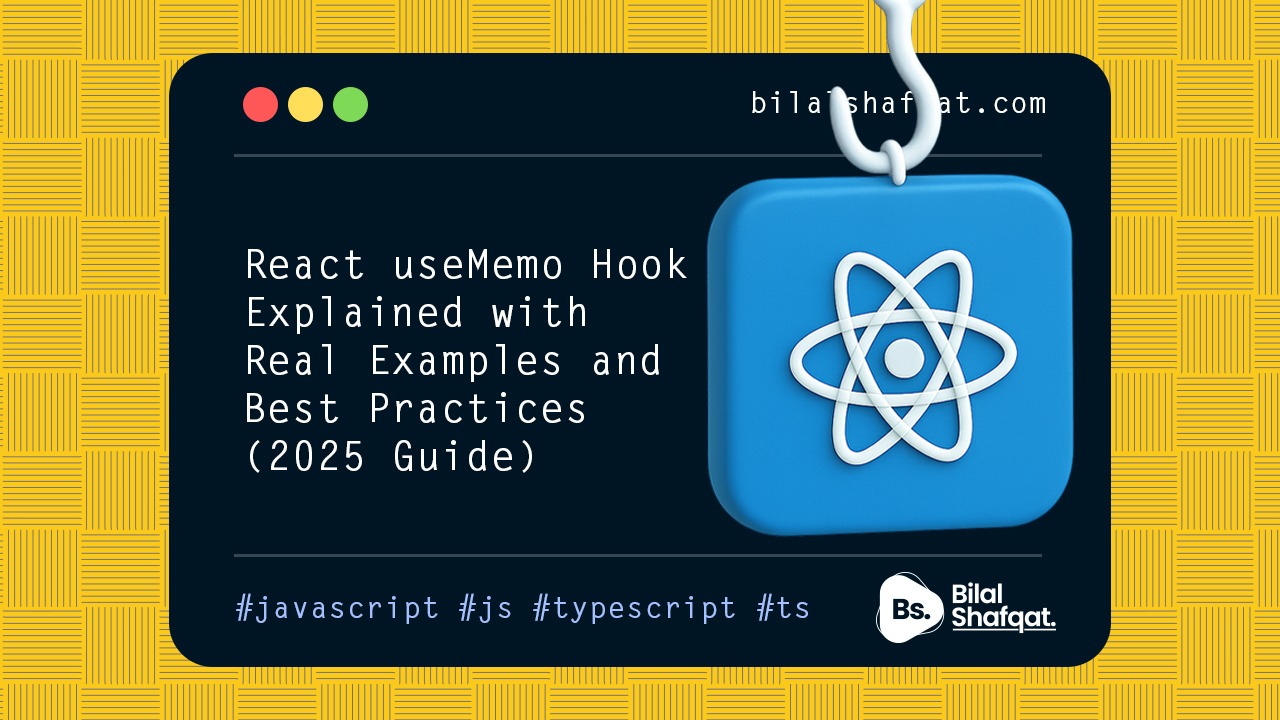
React useMemo Hook Explained with Real Examples and Best Practices (2025 Guide)
- bilalshafqat42
- June 26, 2025
- React Js, React Hooks
- 0 Comments
Learn how to use the React useMemo hook to optimize performance, avoid unnecessary recalculations, and improve app speed. Includes real-world examples and 2025 best practices.
Introduction
In modern React applications, performance matters. While React efficiently manages re-renders, complex or expensive computations inside components can cause lags, dropped frames, or unnecessary reprocessing.
This is where the useMemo hook becomes essential.
useMemo() helps developers prevent unnecessary recalculations by memoizing the return value of a function. In short: it lets you cache expensive computations between renders — only recalculating when necessary.
In this guide, you’ll learn:
- What
useMemodoes - How to use it properly
- When (and when not) to use it
- Common use cases and real code examples
- Performance tips and 2025 best practices
What is useMemo?
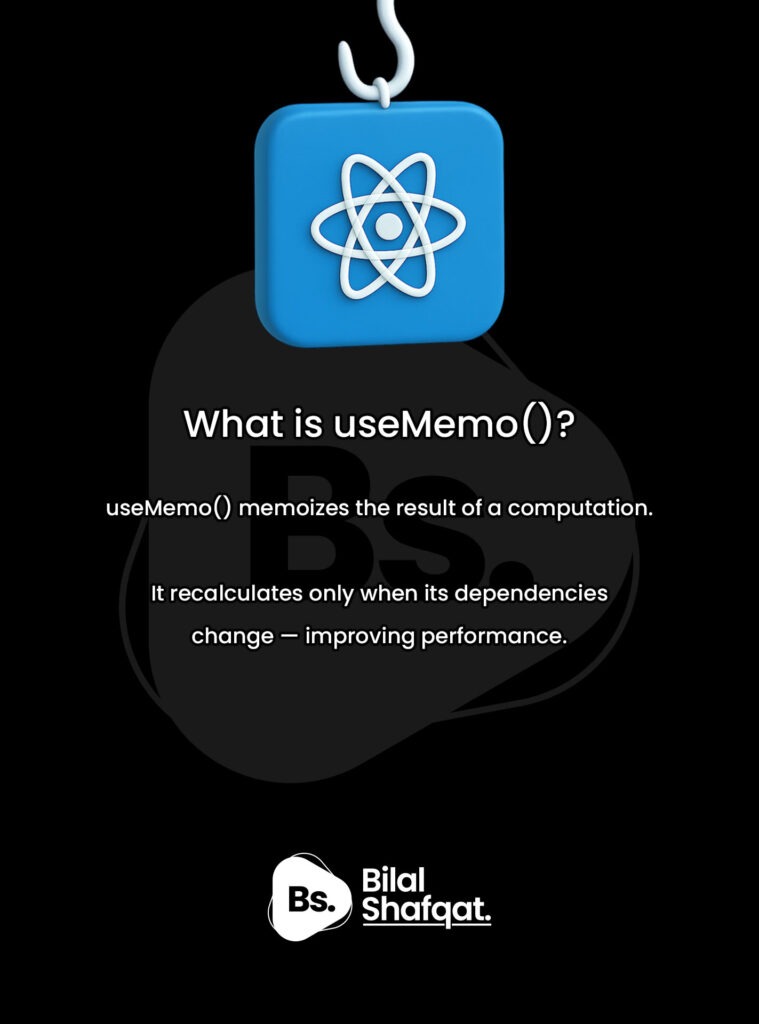
useMemo is a built-in React hook that returns a memoized value. It helps avoid recalculating a result unless the dependencies change.
Syntax:
const memoizedValue = useMemo(() => {
return computeExpensiveValue(input);
}, [input]);- The function is only re-executed when one of the dependencies changes.
- Otherwise, React reuses the cached result.
Why Use useMemo?
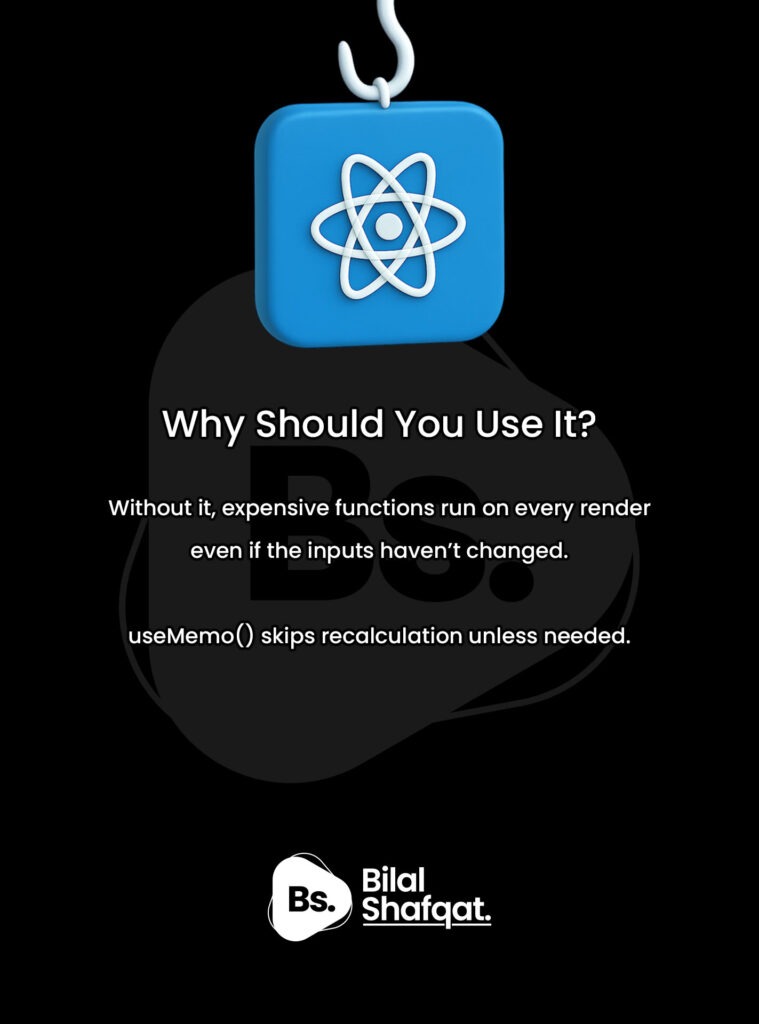
In React, any time a component re-renders, all the code inside its body re-runs — including function calls and computations.
This is fine for most logic. But when you have expensive calculations (sorting, filtering, transformations), they can slow your app down.
useMemo solves this by caching the result and skipping the recalculation unless needed.
Example: Sorting a List
Let’s say you’re sorting a large array on every render:
const sortedList = list.sort((a, b) => a - b);This will run every time your component renders — even if list hasn’t changed.
Optimized with useMemo:
const sortedList = useMemo(() => {
return [...list].sort((a, b) => a - b);
}, [list]);Now, the sort only runs when list changes — improving performance.
When Should You Use useMemo?
✔ Use it when:
- You have expensive calculations
- You want to memoize derived state
- You’re passing computed props to memoized child components
- You want to optimize large data structures
❌ Avoid it when:
- The logic is lightweight or simple
- You don’t gain noticeable performance benefits
- Your dependencies change on every render
Remember: Memoization itself has overhead. Don’t use useMemo “just in case.” Profile first.
useMemo vs useCallback
Developers often confuse useMemo with useCallback. Here’s the difference:
| Feature | useMemo | useCallback |
|---|---|---|
| What it memoizes | Return value | Function reference |
| Use case | Computed values | Event handlers |
| Returns | Any value | A function |
Example: Filtering a List
const filteredItems = useMemo(() => {
return items.filter(item => item.active);
}, [items]);This will only re-run the filter if items changes.
Example: Avoiding Expensive Math
const heavyCalc = useMemo(() => {
let result = 0;
for (let i = 0; i < 1e7; i++) {
result += Math.random();
}
return result;
}, []);Without useMemo, this runs on every render. With it, it runs only once (because the dependency array is empty).
Common useMemo Mistakes
1. Using it for everything
If the function is fast and cheap — don’t memoize it.
2. Missing or incorrect dependencies
Always include all referenced variables in the dependency array. Otherwise, you’ll get stale values.
3. Assuming useMemo always improves performance
Memoization has overhead. It only helps when the cost of recalculating is higher than the cost of caching.
Best Practices for useMemo in 2025
- Use for real performance gains — not just style
- Wrap only expensive operations
- Keep the dependency array accurate
- Use React DevTools to inspect performance before optimizing
- Pair with
React.memoanduseCallbackfor full optimization
When to Combine useMemo with React.memo
If you’re passing computed props into a memoized child component (via React.memo), useMemo ensures the child doesn’t re-render unless necessary.
Example:
const filtered = useMemo(() => {
return items.filter(i => i.active);
}, [items]);
<MemoizedList data={filtered} />Summary: useMemo Hook in React
React’s useMemo is a powerful optimization tool — when used correctly.
Key Takeaways:
- It memoizes return values — skipping re-computation unless needed
- It helps improve performance for expensive logic
- Don’t overuse it; memoization comes with a cost