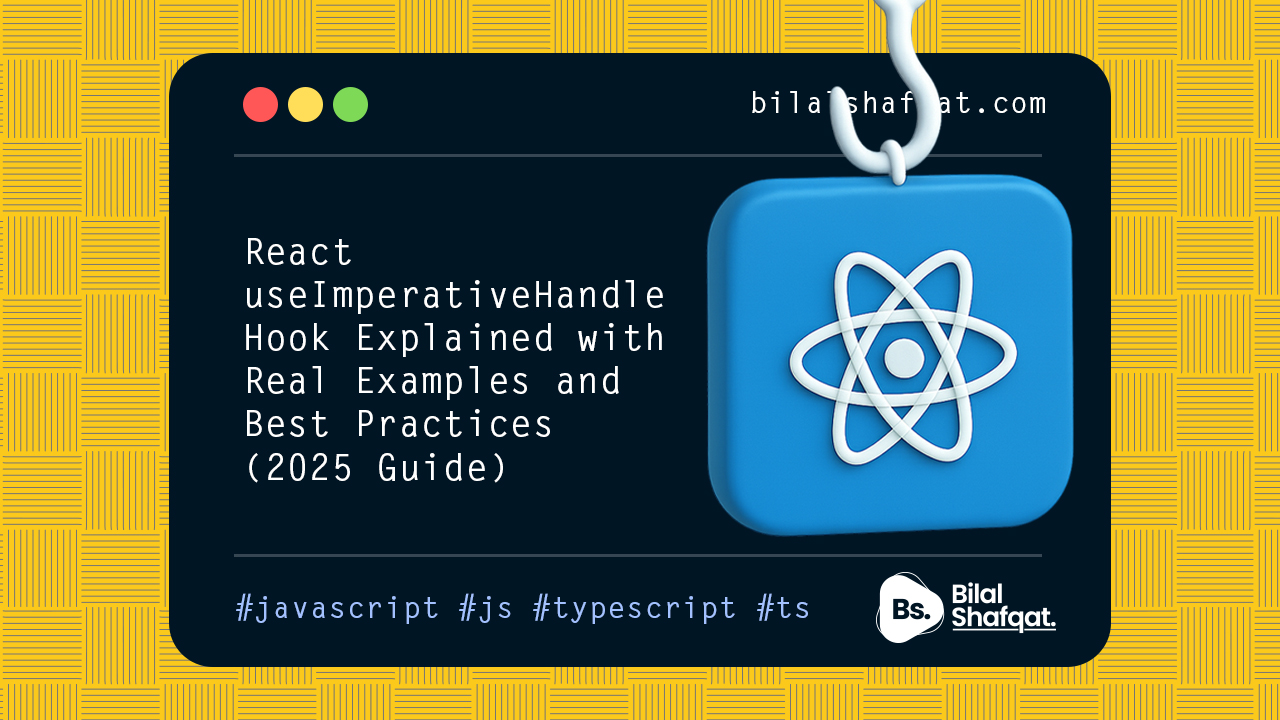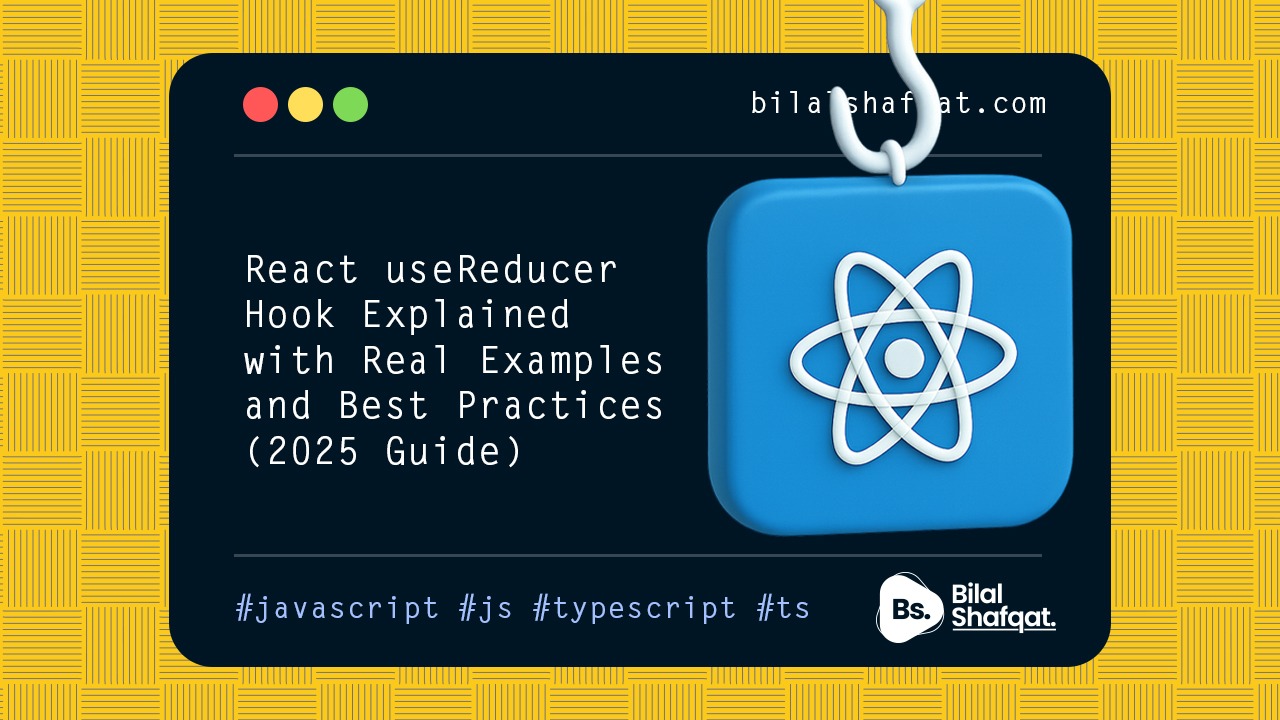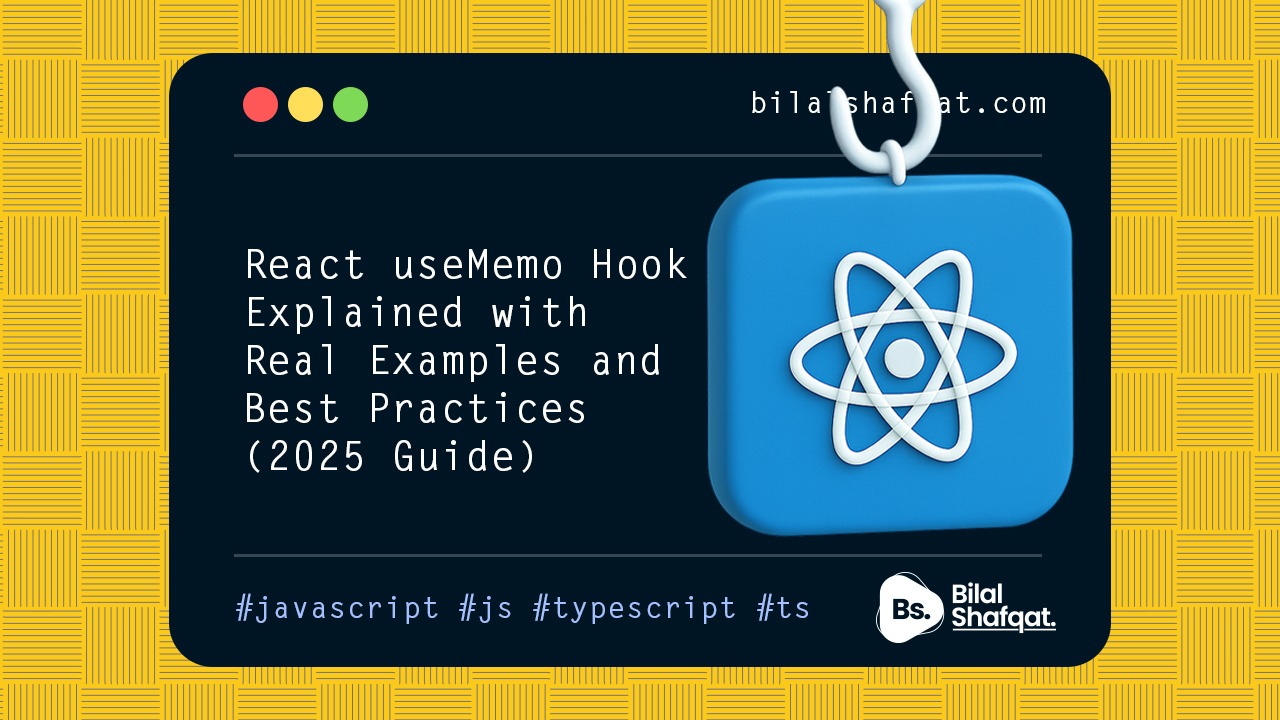Master JavaScript String Methods: The Essential Guide for Developers
- bilalshafqat42
- June 9, 2025
- Es6, Javascript
- 0 Comments
JavaScript strings are everywhere — from handling user input and formatting text to working with APIs and DOM manipulation. Whether you’re a beginner or a seasoned developer, having a strong grip on string methods is essential for clean and effective code.
In this guide, we’ll walk through the most commonly used JavaScript string methods, explain their purpose, and show you how to use each with practical examples. Save this as your go-to cheat sheet!
📏 1. .length – Count Characters in a String
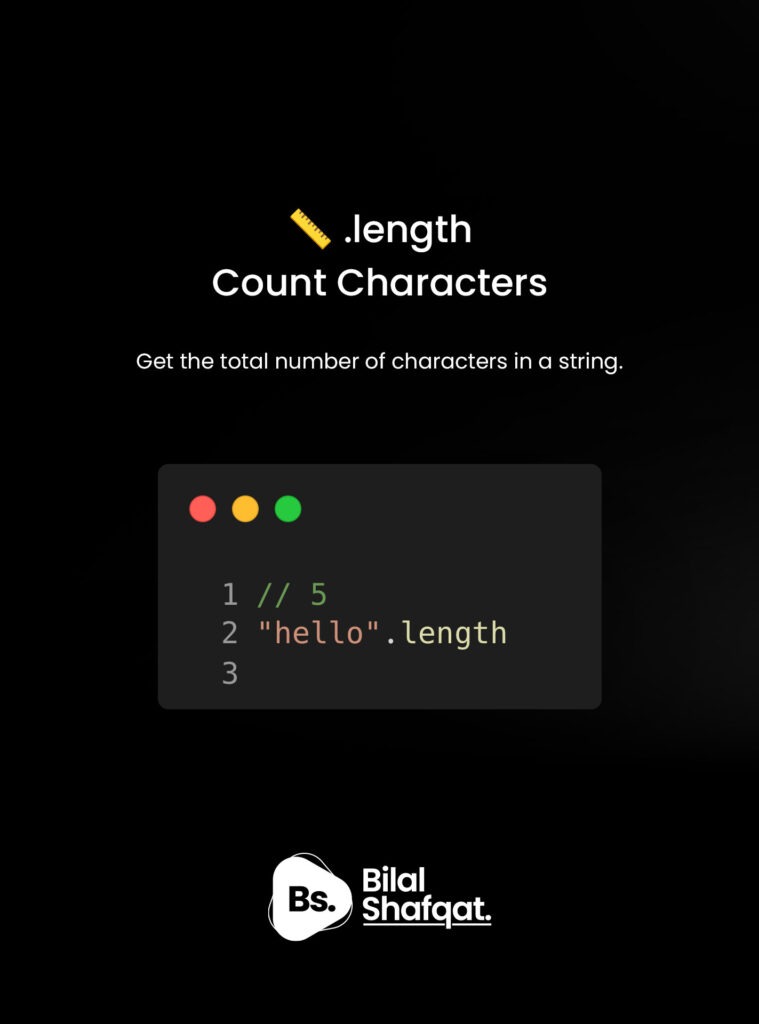
The .length property returns the number of characters in a string — including spaces, punctuation, and symbols.
"Hello".length; // 5This is incredibly useful for form validations (e.g., checking password length) or formatting dynamic content.
🔡 2. .toLowerCase() & .toUpperCase() – Change Text Case
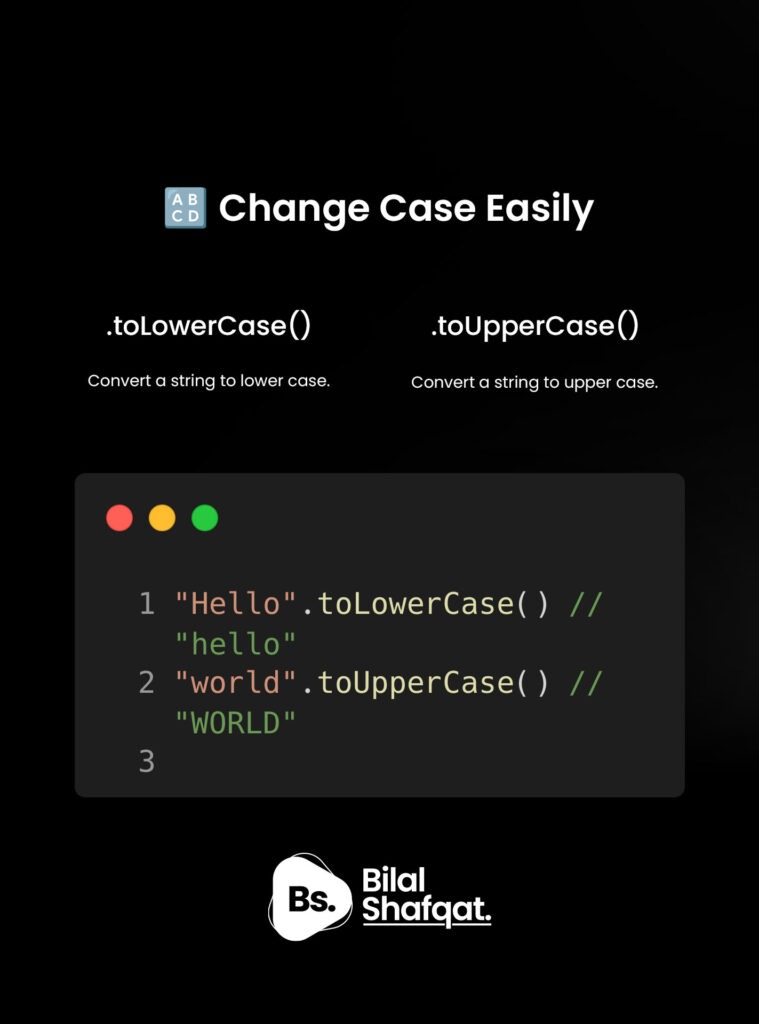
These two methods convert strings into lowercase or uppercase letters. They don’t change the original string but return a new one.
"JavaScript".toLowerCase(); // "javascript"
"react".toUpperCase(); // "REACT"
Use case: Convert usernames, emails, or search terms to a consistent case before comparing.
🔍 3. .indexOf() – Find the Position of a Substring
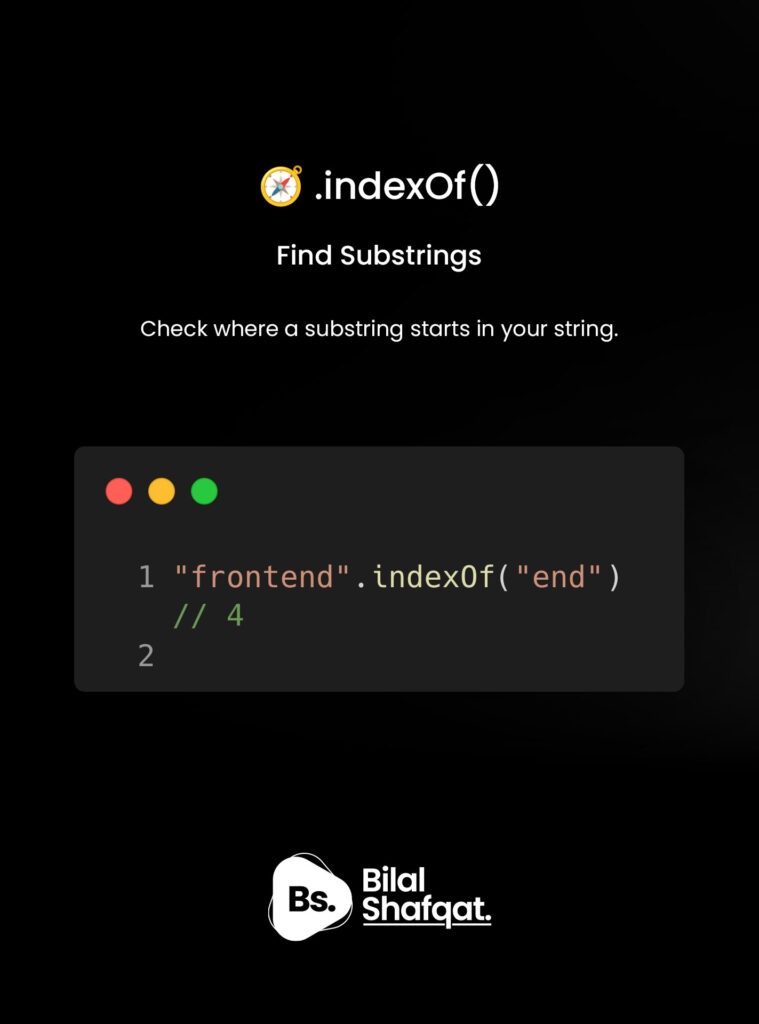
The .indexOf() method returns the index of the first occurrence of a specified value in a string. If it doesn’t exist, it returns -1.
"frontend".indexOf("end"); // 4
"hello".indexOf("z"); // -1
Use case: Check if a word or character exists in a string before performing an action.
✂️ 4. .substring() – Extract Parts of a String
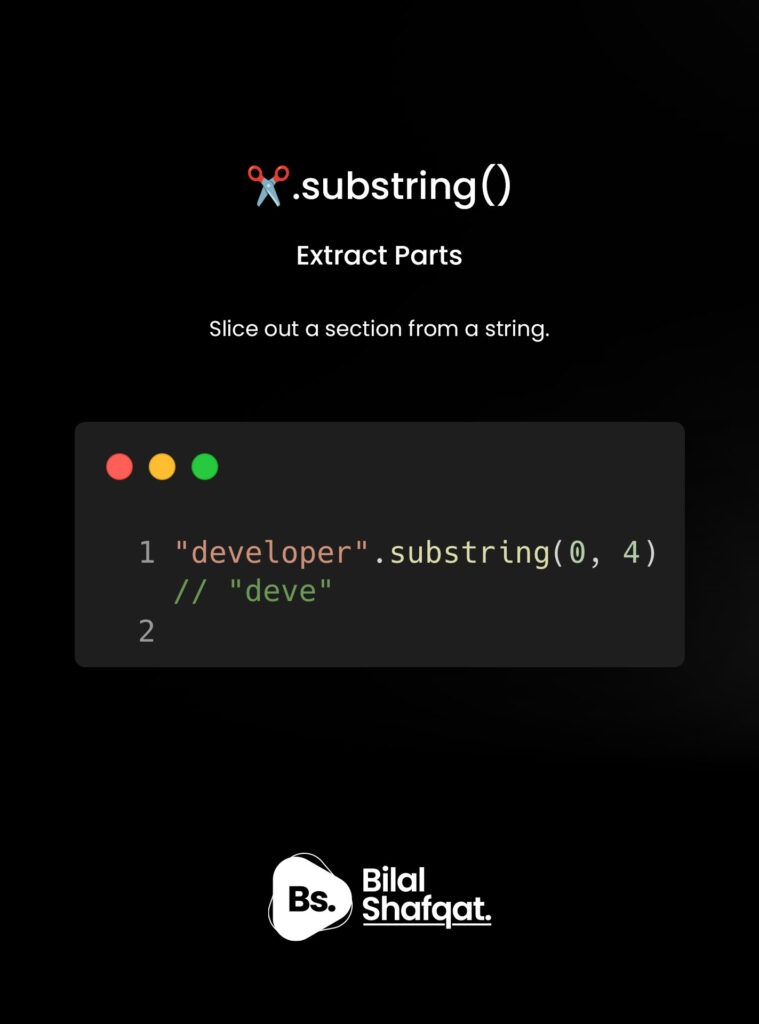
The .substring() method returns a portion of a string between two indices. It’s zero-based and does not modify the original string.
"developer".substring(0, 4); // "deve"
"javascript".substring(4); // "script"
Use case: Extract usernames, file extensions, or preview text from longer strings.
🔗 5. .split() – Convert String to Array
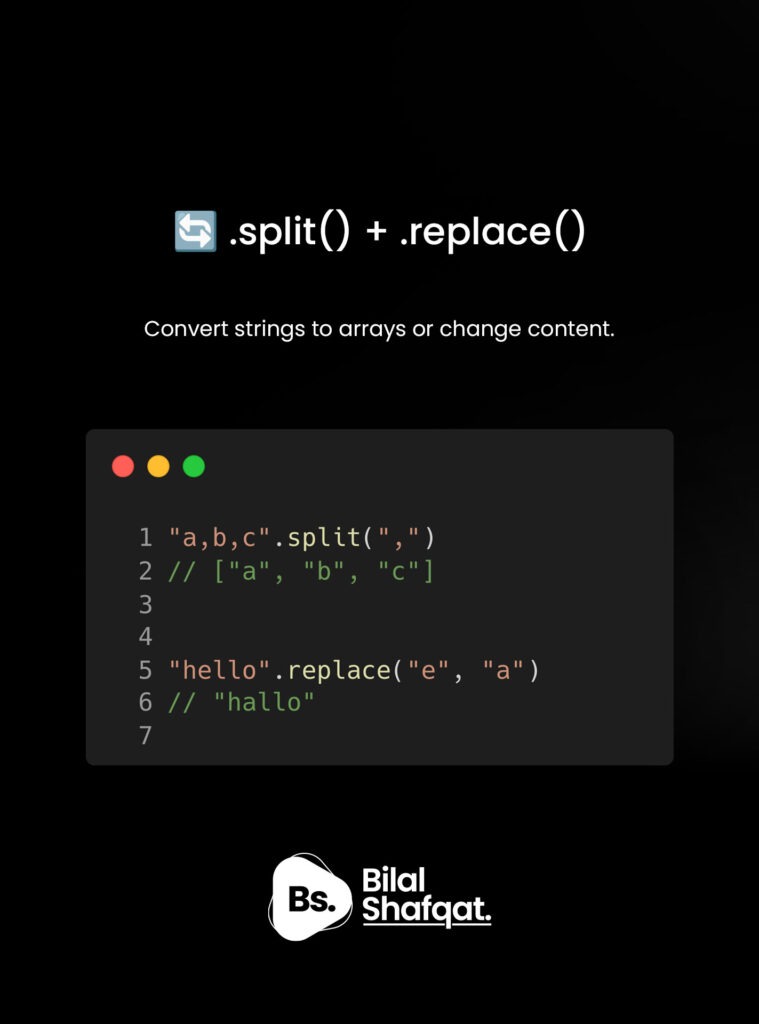
The .split() method breaks a string into an array of substrings based on a specified separator.
"a,b,c".split(","); // ["a", "b", "c"]
"hello world".split(" "); // ["hello", "world"]
Use case: Perfect for converting CSV data, parsing tags, or breaking sentences into words.
🔄 6. .replace() – Modify Part of a String
The .replace() method searches for a value (or RegEx) and replaces it with another.
"hello world".replace("world", "React"); // "hello React"
⚠️ It only replaces the first occurrence by default. To replace all, use a regular expression with the global flag /g:
"apple apple".replace(/apple/g, "banana"); // "banana banana"
Use case: Update or sanitize user input, convert dates/formats, or modify templates.
🧼 7. .trim() – Remove Extra Whitespace
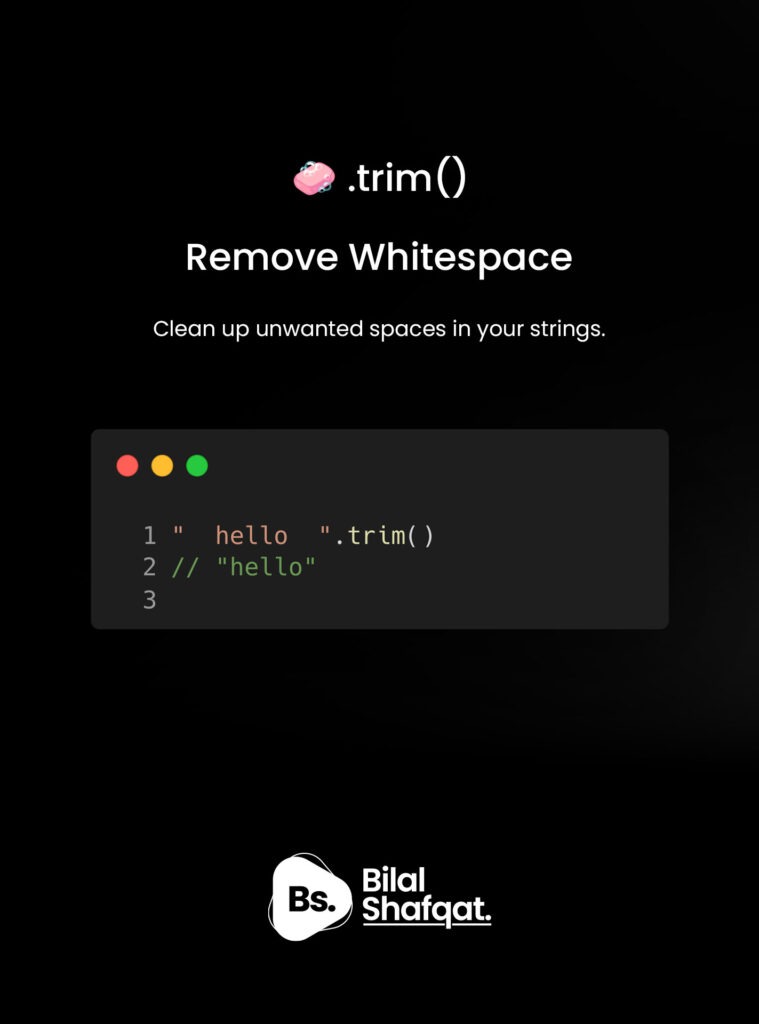
The .trim() method removes whitespace from both ends of a string. It doesn’t change spacing inside the string.
" hello world ".trim(); // "hello world"
Use case: Clean form input before saving to a database or comparing strings.
📌 Why These String Methods Matter
Here’s why learning these methods is a must:
- ✔️ Ubiquity in Real-World Projects – Strings are everywhere — form fields, UI messages, API responses, and URL parsing.
- ✔️ Code Clarity – Using built-in methods like
.trim()or.split()avoids writing repetitive manual logic. - ✔️ Interview Preparation – String manipulation questions are a favorite in JavaScript coding interviews.
- ✔️ Performance – Optimized string methods are faster than writing custom loops or conditions.
🧠 Bonus Tips for Working with Strings
🛠️ Always Check for undefined or null
if (typeof str === "string") {
// safe to use string methods
}
🔐 Sanitize User Input
Before saving to a database or rendering on the page, always sanitize and trim strings.
📚 Combine Methods
const cleaned = input.trim().toLowerCase().replace("badword", "***");
✅ Summary: Quick Reference Table
| Method | Description | Example Result |
|---|---|---|
.length |
Count characters | "JS".length → 2 |
.toLowerCase() |
Convert to lowercase | "React".toLowerCase() → react |
.toUpperCase() |
Convert to uppercase | "dev".toUpperCase() → DEV |
.indexOf() |
Find substring position | "frontend".indexOf("end") → 4 |
.substring() |
Extract part of a string | "developer".substring(0, 4) → deve |
.split() |
Convert string to array | "a,b".split(",") → ["a", "b"] |
.replace() |
Replace part of string | "bad code".replace("bad", "clean") → clean code |
.trim() |
Remove surrounding whitespace | " hi ".trim() → "hi" |
📖 Conclusion
Whether you’re formatting user input, cleaning up data, or preparing strings for output — these string methods are essential tools in every JavaScript developer’s toolbox.
Instead of writing manual logic, learn to use these built-in methods. They’re more efficient, cleaner, and universally recognized across teams and projects.
🧠 Pro Tip: Combine them to perform complex transformations in just a few lines of code!
🔗 Want to Learn More?
Check out more practical JavaScript & React guides on my blog:
👉 https://bilalshafqat.com
Or go straight to this article:
👉 https://bilalshafqat.com/master-javascript-string-methods-guide
💬 FAQs – JavaScript String Methods
Q: Are these methods supported in all browsers?
Yes, all the methods in this list are supported in all modern browsers and even in older versions like IE11 (except some RegEx features).
Q: Can I chain multiple string methods together?
Absolutely! That’s the power of JavaScript — just be mindful of return types.
Q: What’s the difference between .substring() and .slice()?
Both are used to extract parts of a string. The difference is that .slice() can take negative indices, whereas .substring() cannot.