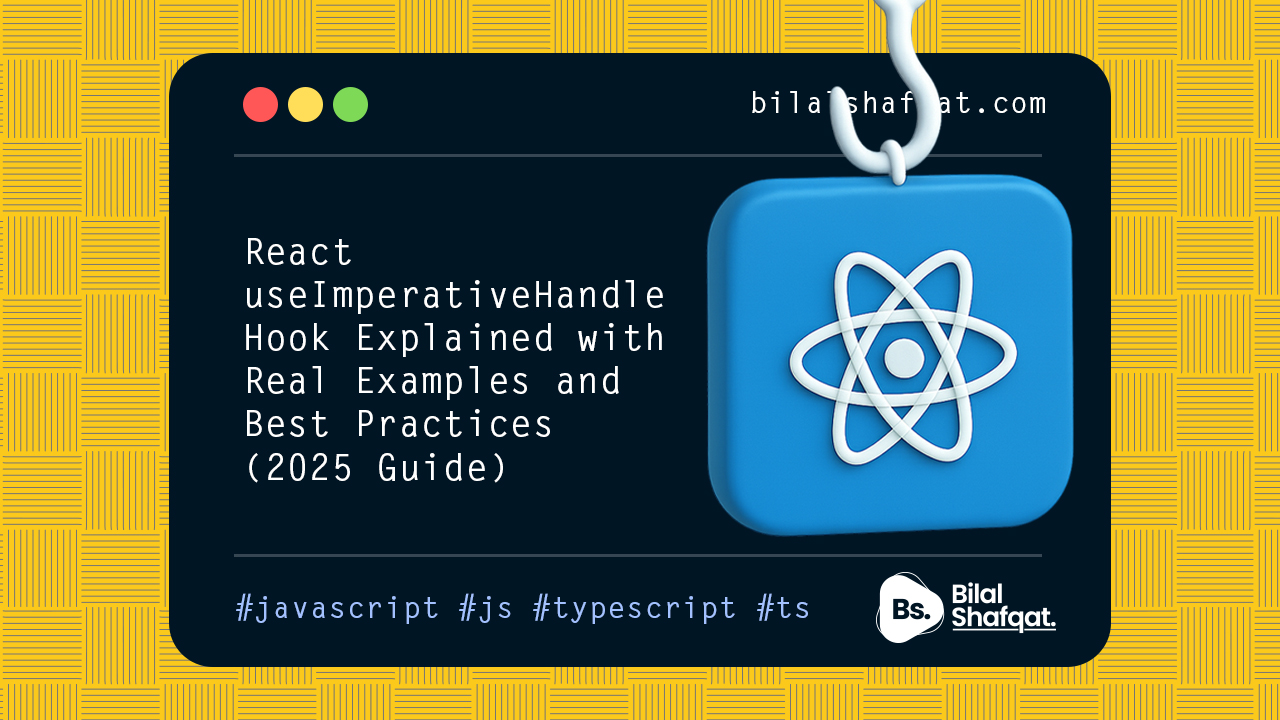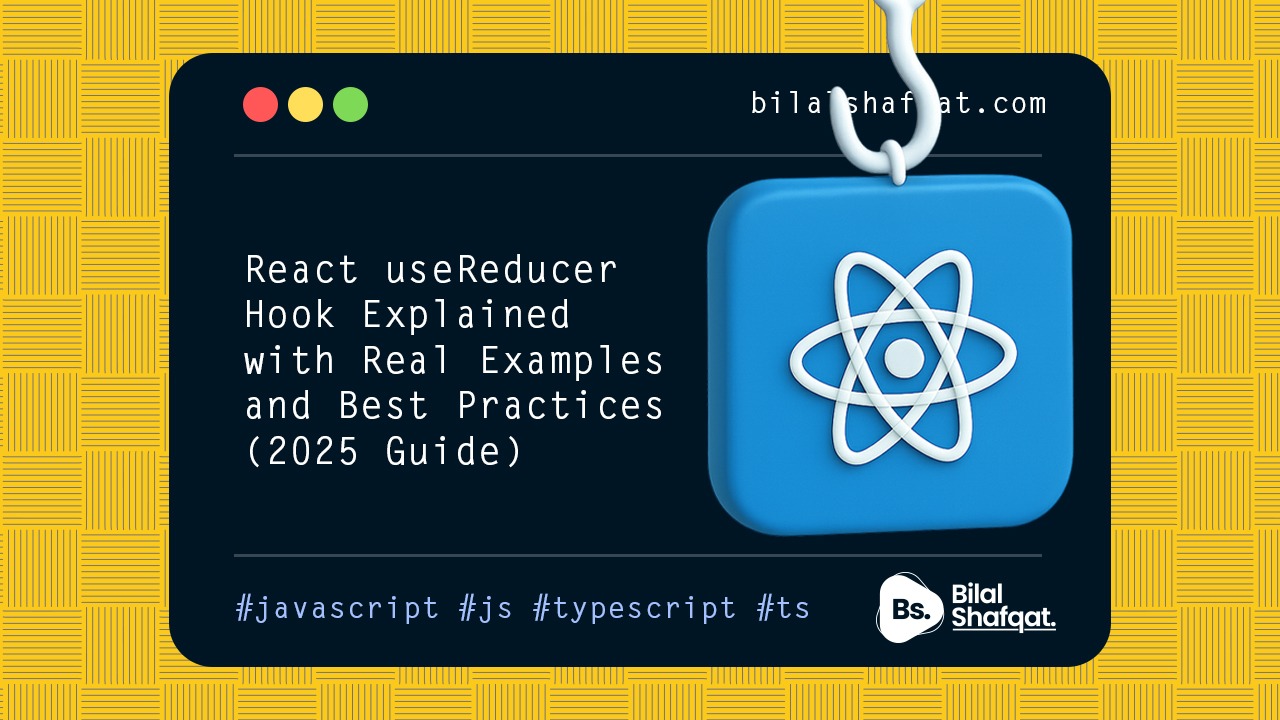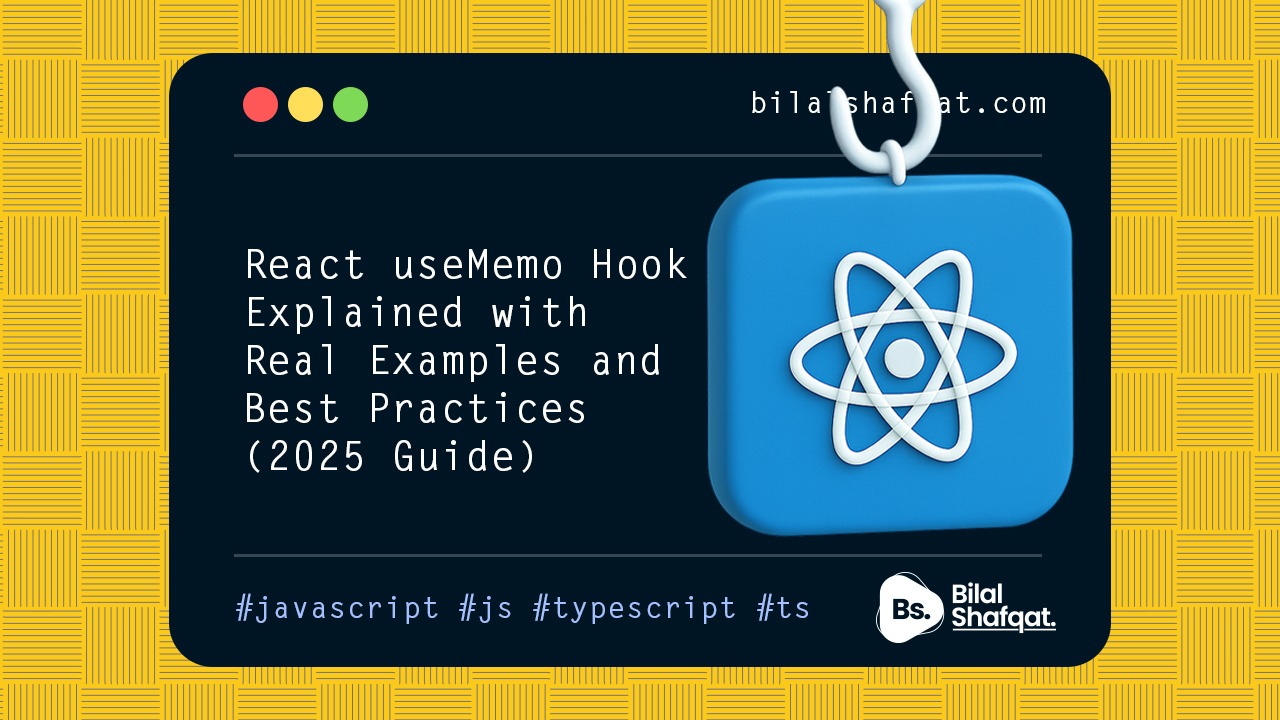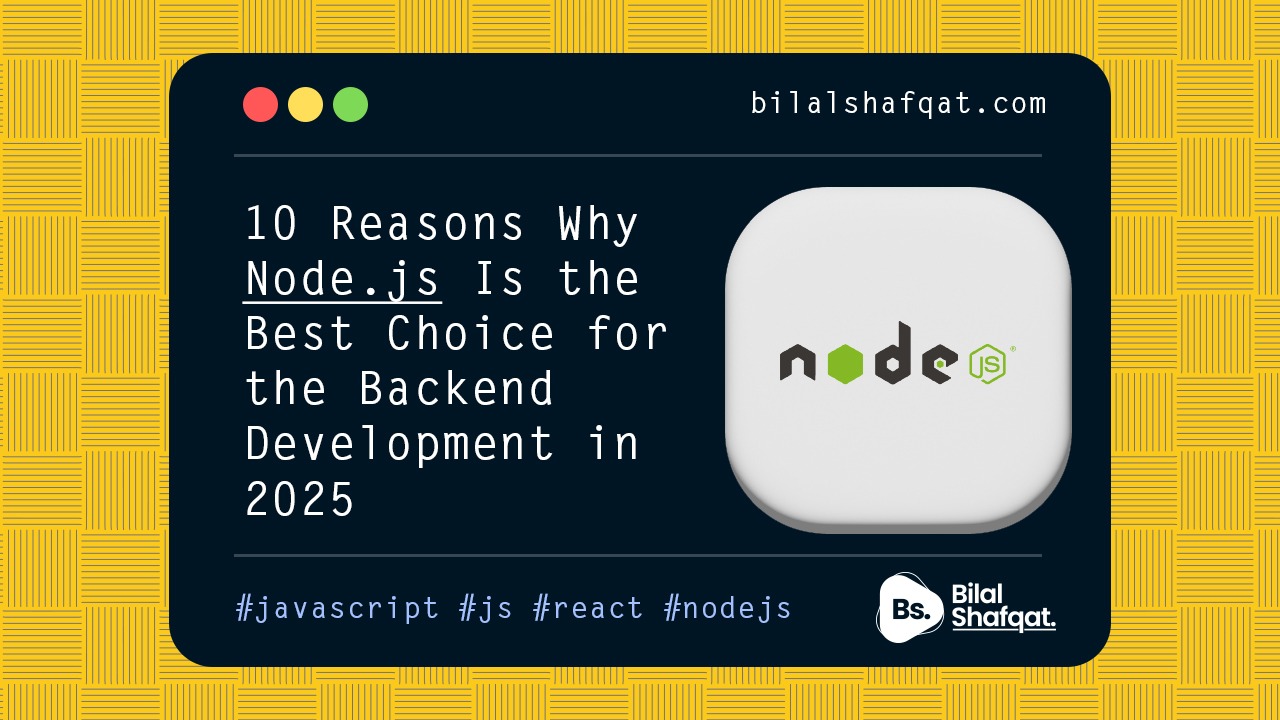
Learn Node.js from Scratch: The Beginner’s Guide to Backend Development in 2025
- bilalshafqat42
- June 11, 2025
- Node JS
- 0 Comments
Start your backend development journey with JavaScript and unlock the power of Node.js.
Introduction: Why Node.js Is the Best Way to Learn Backend Development
In the ever-evolving world of web development, learning backend technologies is crucial — and Node.js is one of the best platforms to start with. Built on Chrome’s V8 JavaScript engine, Node.js lets developers write fast, scalable, and server-side applications using JavaScript, the most widely-used programming language in the world.
If you’re a beginner looking to break into backend development in 2025, this guide will walk you through the fundamentals of Node.js, why it’s worth learning, and how to start building real-world apps — even if you’ve never touched backend code before.
What is Node.js?
Node.js is an open-source, cross-platform JavaScript runtime environment that allows you to run JavaScript code outside of a web browser — on the server side.
Instead of needing different languages for frontend (HTML, CSS, JavaScript) and backend (PHP, Python, Java, etc.), Node.js enables developers to use JavaScript across the entire web stack, which is especially beneficial for beginners.
Key Node.js Features:
- Non-blocking, asynchronous architecture
- Built-in module system
- Massive npm ecosystem
- Lightweight and event-driven
- Ideal for real-time apps like chat, gaming, and APIs
Why You Should Learn Node.js in 2025
As a beginner, it’s natural to feel overwhelmed by the many backend frameworks out there. But Node.js stands out for a few clear reasons:
1. JavaScript Everywhere
If you already know a bit of JavaScript from frontend work, Node.js makes it easy to transition into backend without learning an entirely new language.
2. Massive Community
Thousands of tutorials, open-source projects, and forums (like Stack Overflow and GitHub) make it easy to find help.
3. Career Opportunities
Companies like Netflix, PayPal, Uber, and LinkedIn use Node.js to power their backend. Knowing it increases your chances of landing a full-stack or backend job.
4. Speed and Performance
Node.js can handle thousands of concurrent connections with minimal resource consumption. It’s fast, efficient, and ideal for real-time applications.
Getting Started with Node.js: Step-by-Step for Beginners
You don’t need any fancy setup to begin learning Node.js. Just follow these simple steps:
Step 1: Install Node.js
Head over to https://nodejs.org and download the LTS version. This is the most stable version for new learners.
Step 2: Verify Installation
Open your terminal and type:
node -v
npm -vStep 3: Your First Script
Create a new file called hello.js and add:
console.log("Hello from Node.js!");Then run it in the terminal:
node hello.jsUnderstanding npm – Node Package Manager
When you install Node.js, you also get access to npm, a powerful tool that helps you manage libraries (called packages) for your project.
Want to add functionality to your app? Just use:
npm install package-nameFor example, to install Express (a popular framework):
npm install expressCreate Your First Server with Node.js
Here’s a simple example of creating an HTTP server:
const http = require("http");
const server = http.createServer((req, res) => {
res.write("Welcome to your first Node.js server!");
res.end();
});
server.listen(3000, () => {
console.log("Server is running on http://localhost:3000");
});
Core Concepts You Should Learn
- Modules – Reusable blocks of code using
require() - File System – Read/write local files using
fs - HTTP – Build servers that handle requests/responses
- Event Loop – Manage asynchronous code with efficiency
- Express.js – A minimalist framework to speed up server-side development
Best Learning Resources (2025 Edition)
- YouTube: Traversy Media, Web Dev Simplified
- Courses: Node.js on Udemy, Codecademy, freeCodeCamp
- Docs: nodejs.org/docs, expressjs.com
Beginner-Friendly Project Ideas
- To-Do List (with file storage)
- Weather API using a public API
- Chat app using WebSockets
- Simple blog with Express and MongoDB
- URL shortener service
Node.js Best Practices for Beginners
- Validate all user inputs
- Write modular, clean code
- Avoid blocking code (e.g.
fs.readFileSync()) - Use environment variables for secrets
- Use error logging and handle exceptions properly
Common FAQs About Learning Node.js
Is Node.js hard to learn for beginners?
No. If you know basic JavaScript, Node.js is beginner-friendly and widely supported.
Do I need to learn frontend first?
It helps, but it’s not required. Node.js can be learned independently for backend development.
Can I build full websites with Node.js?
Yes! Pair Node.js with Express and a templating engine like EJS or Handlebars to build dynamic websites.
What’s the difference between Node.js and Express.js?
Node.js is the runtime; Express.js is a framework built on top of Node.js to simplify routing and server management.
Final Thoughts: Your Node.js Journey Starts Now
Learning Node.js from scratch may seem challenging, but it’s one of the most rewarding skills you can gain as a modern web developer. From building APIs and backend systems to full-stack apps, Node.js gives you the tools to create fast, scalable, and production-ready applications — all in JavaScript.
Whether you’re aiming to become a full-stack developer, a backend specialist, or launch your own project — Node.js is a powerful first step.