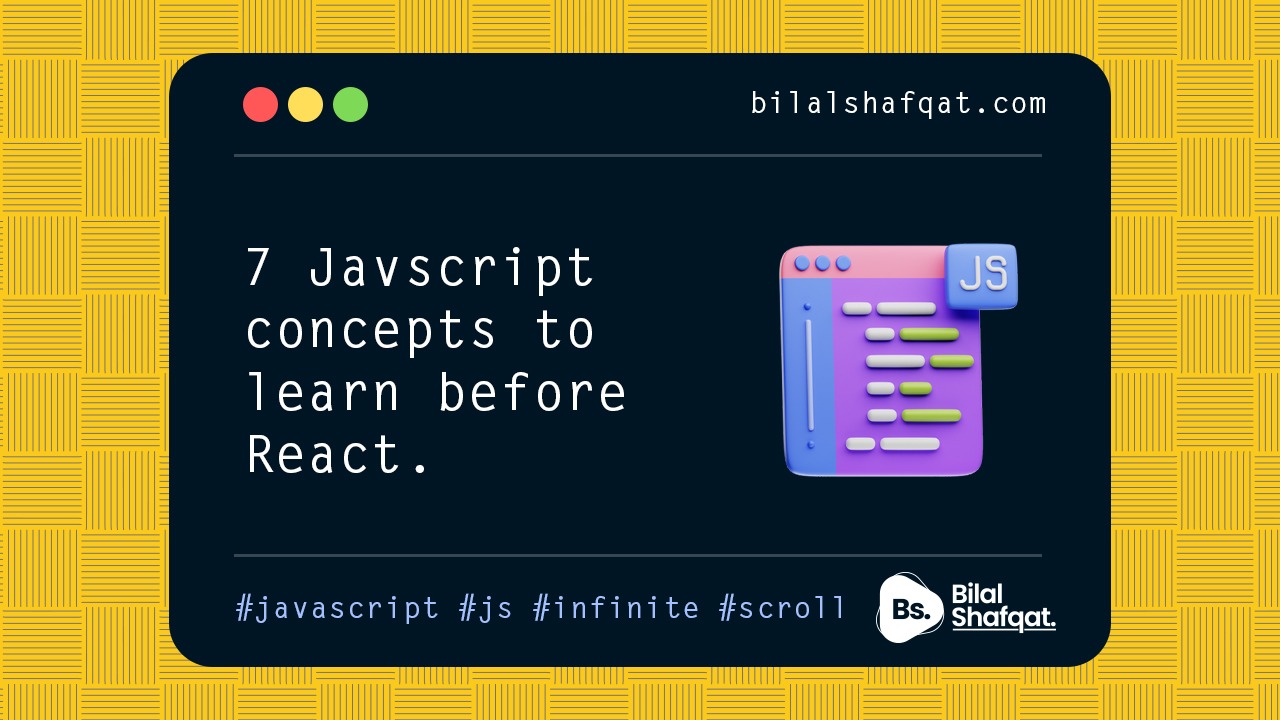
7 JavaScript Concepts to Learn Before React
- bilalshafqat42
- June 4, 2025
- Javascript, Es6
- 2 Comments
React is one of the most popular JavaScript libraries used for building modern web applications. But before learning React, it’s important to have a solid understanding of some key JavaScript concepts. In this article, we’ll walk you through 7 JavaScript concepts to master before learning React, along with easy-to-understand explanations and examples.
1. Mastering Arrow Functions in JavaScript
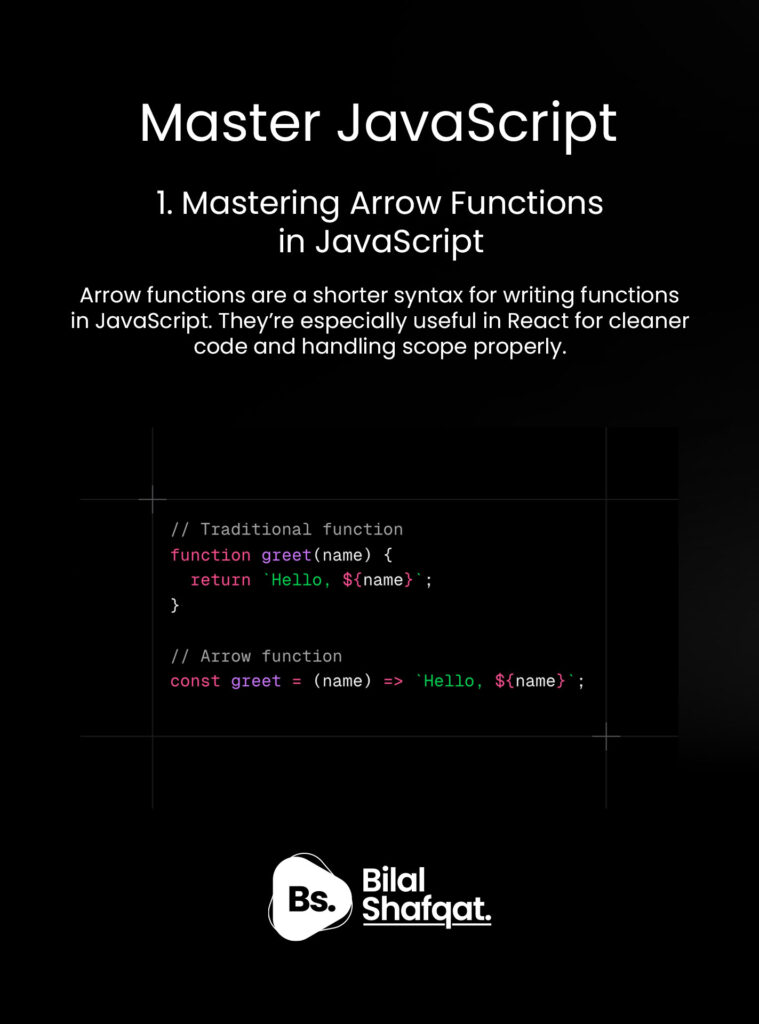
Arrow functions are a shorter syntax for writing functions in JavaScript. They’re especially useful in React for cleaner code and handling scope properly.
Syntax Example:
// Traditional function
function greet(name) {
return `Hello, ${name}`;
}
// Arrow function
const greet = (name) => `Hello, ${name}`;
Why it’s important in React:
Arrow functions help manage the this keyword correctly in components and callbacks.
2. Using .map() and .filter() for Arrays in JavaScript
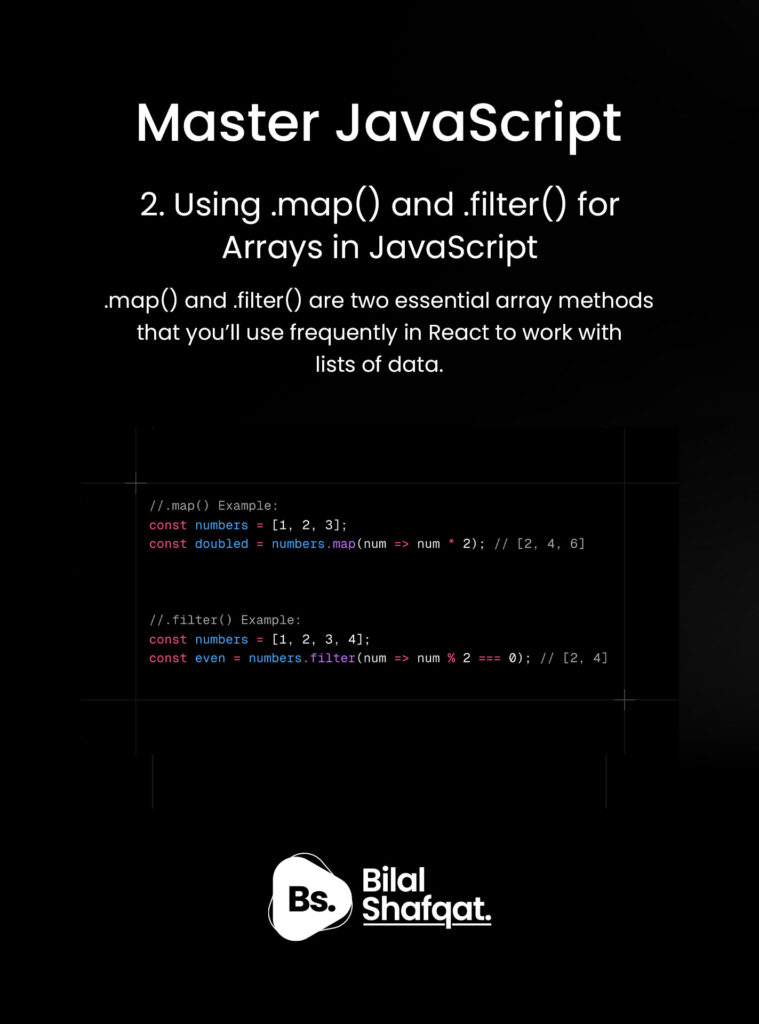
.map() and .filter() are two essential array methods that you’ll use frequently in React to work with lists of data.
.map() Example:
const numbers = [1, 2, 3]; const doubled = numbers.map(num => num * 2); // [2, 4, 6]


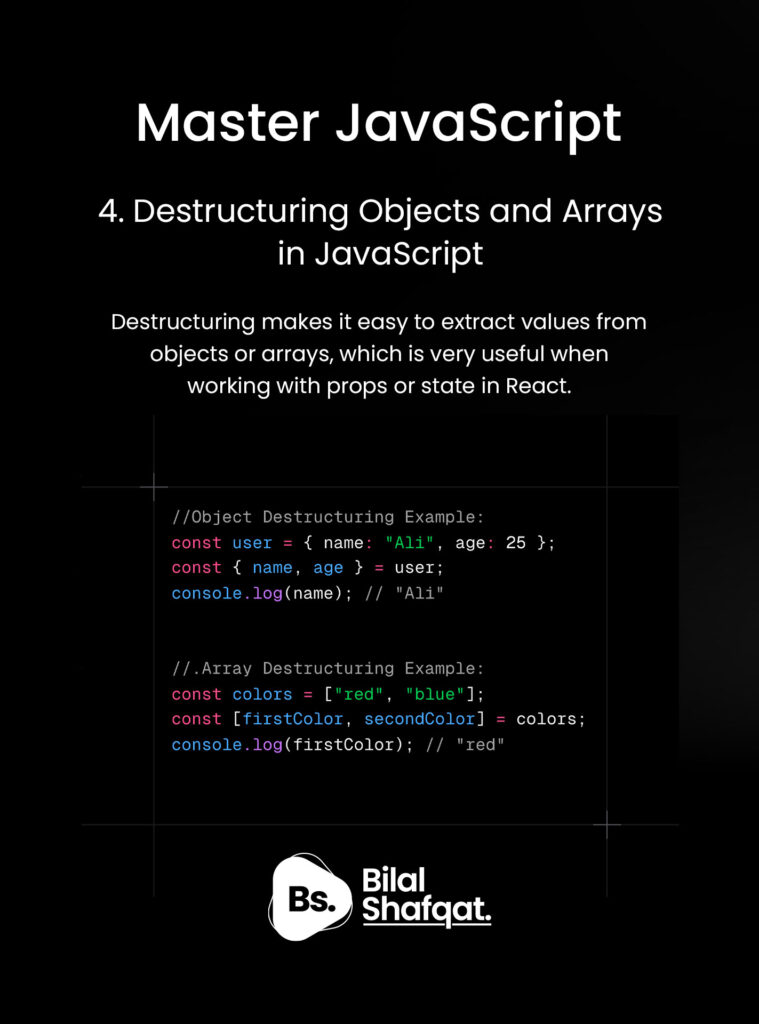
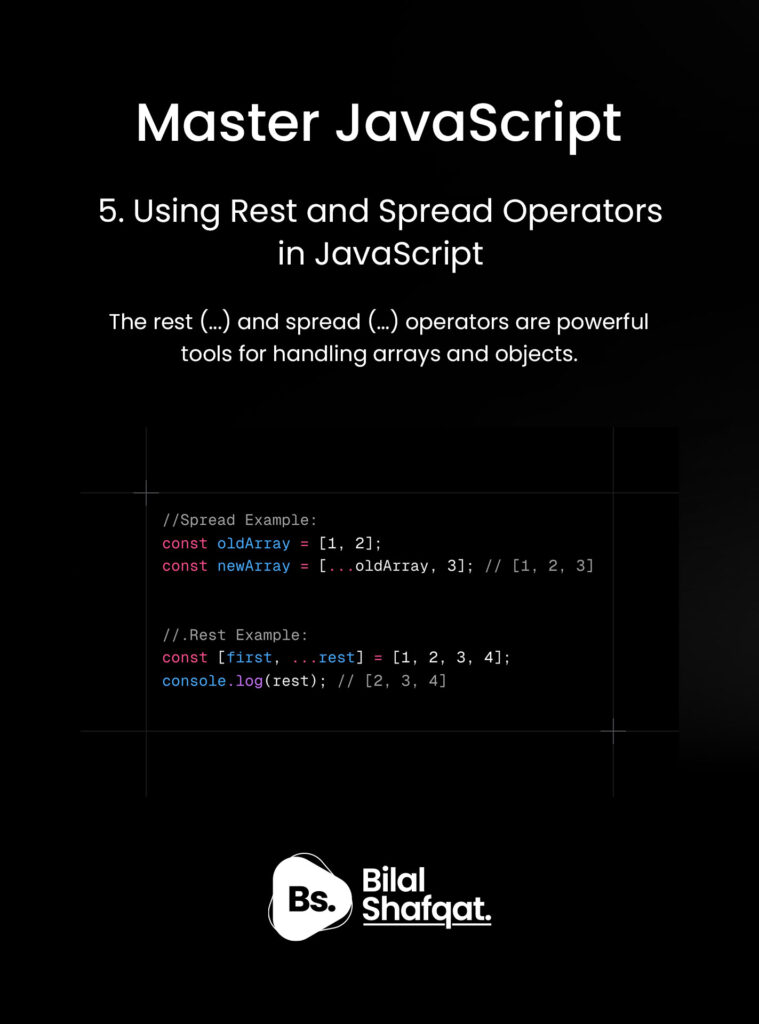
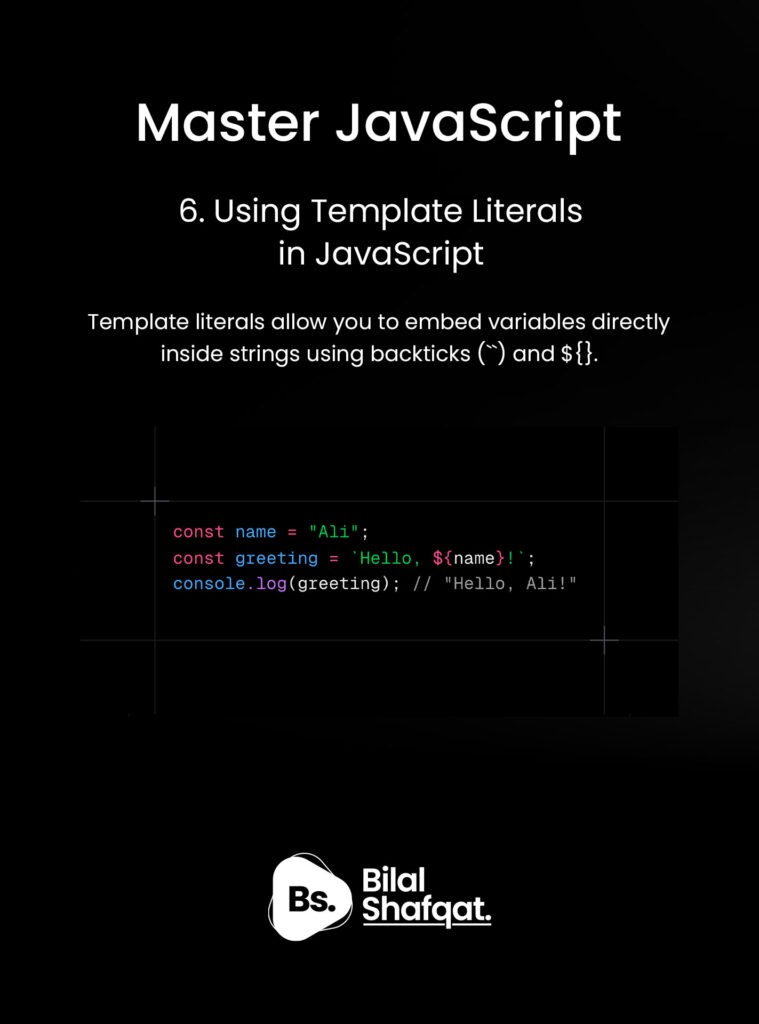
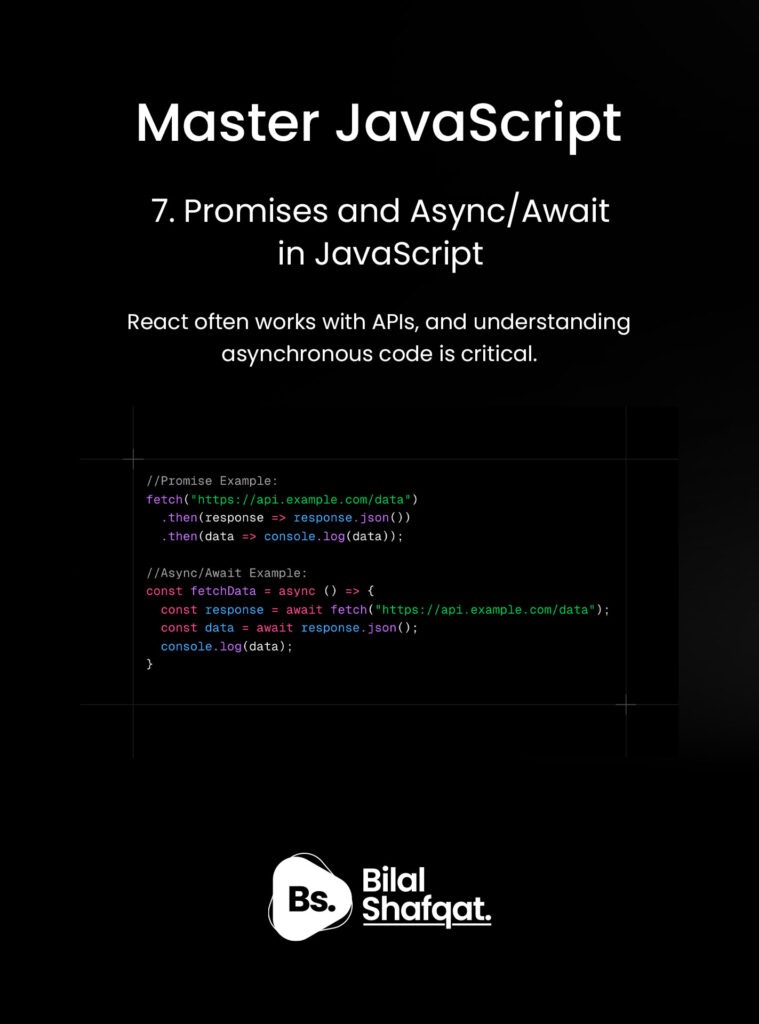


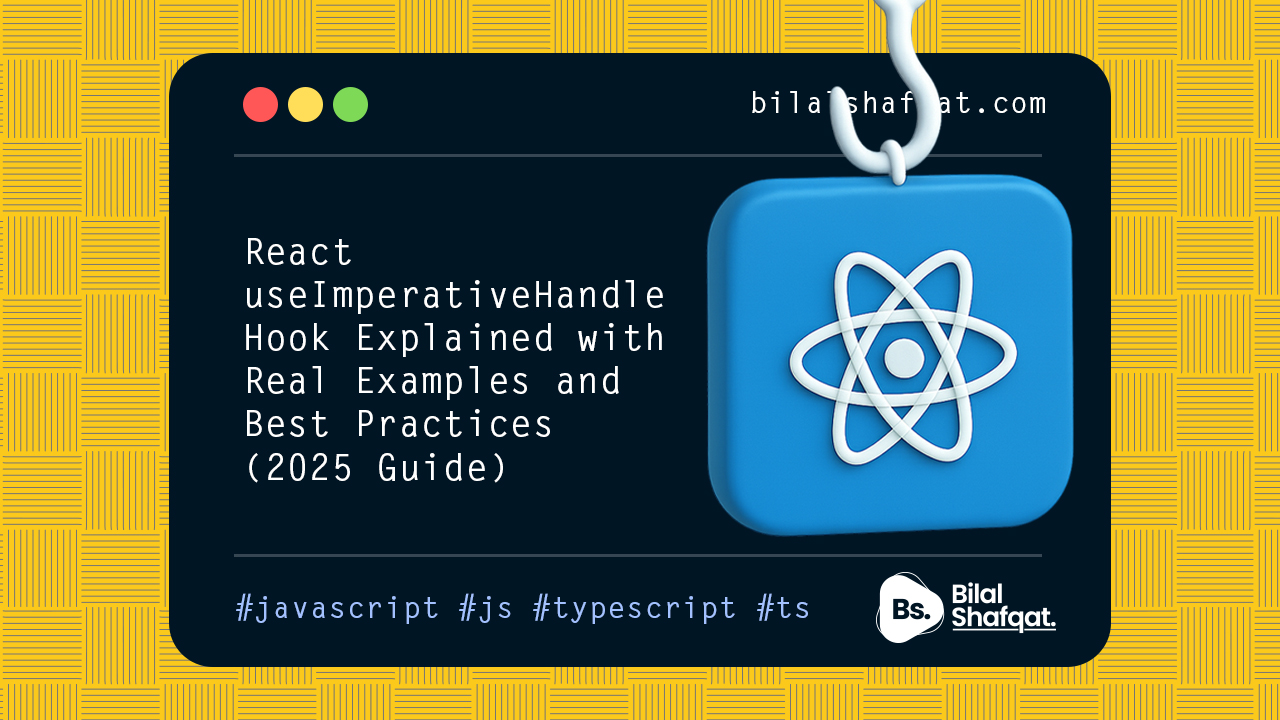
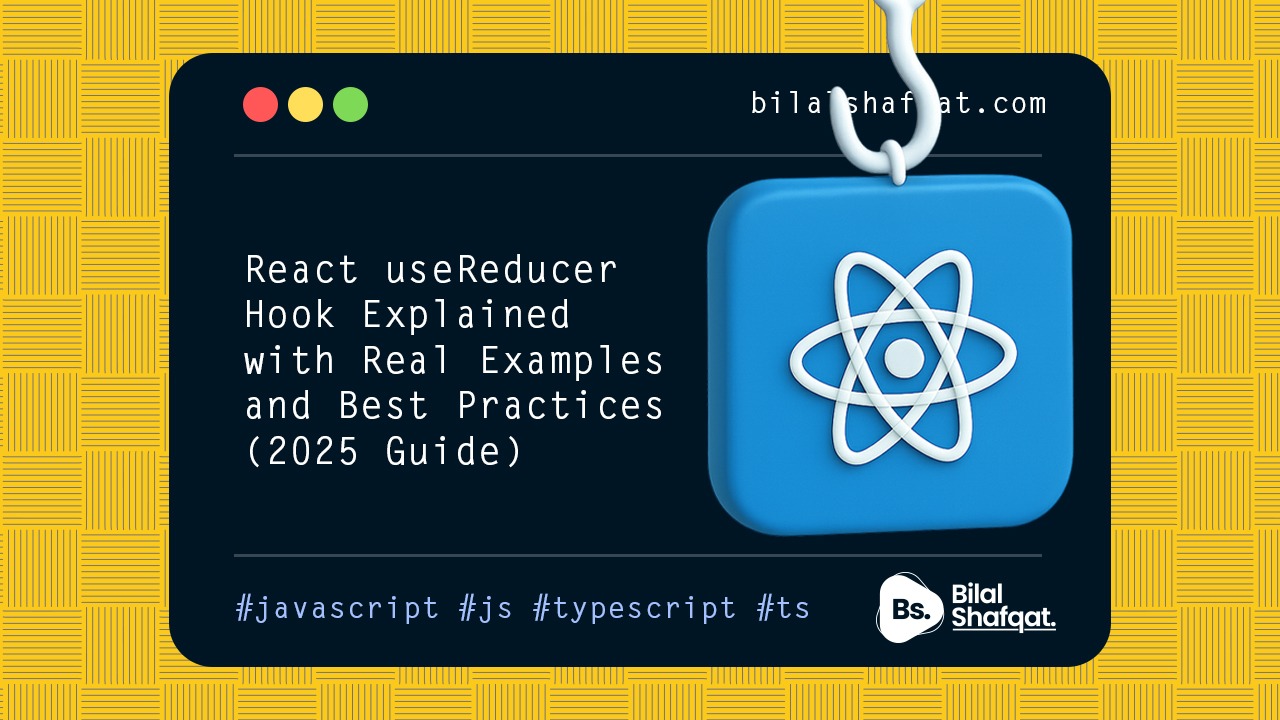
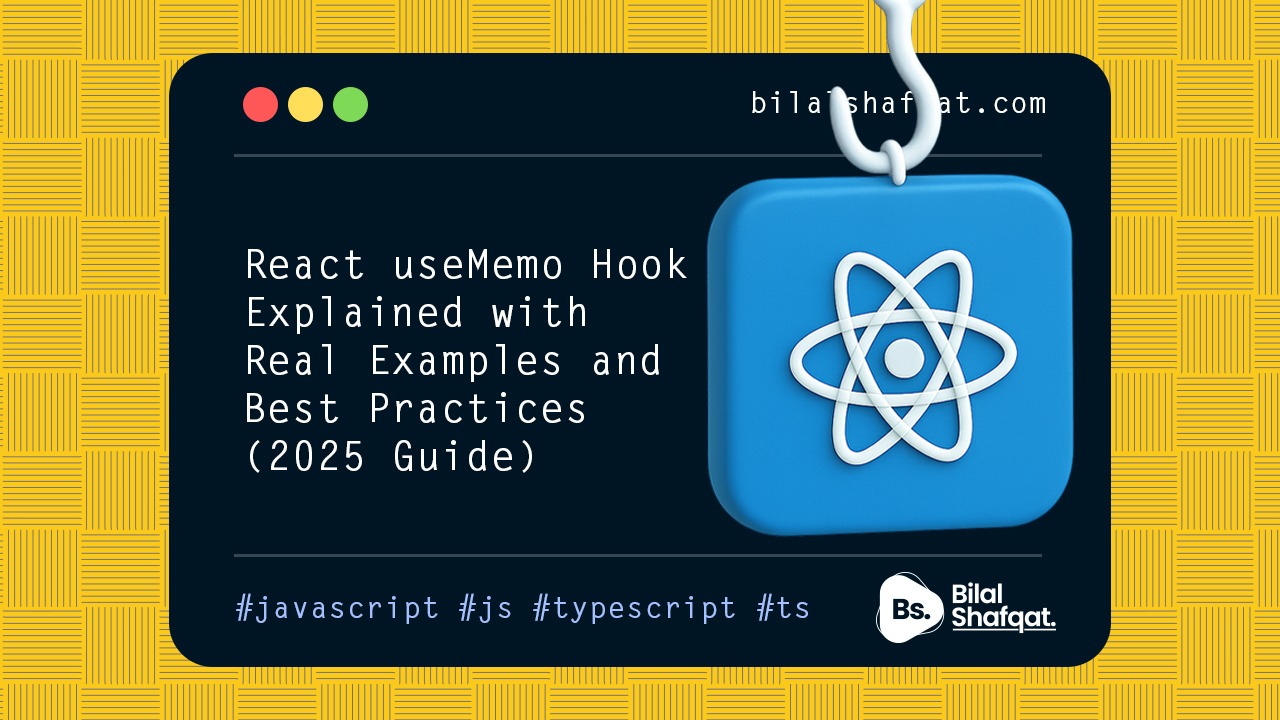
5 Must-Know React Component Patterns for Scalable Code - Bilal Shafqat
[…] New to React? Make sure you’ve mastered the basics: 7 JavaScript Concepts to Learn Before React […]
Master Redux Toolkit: The Modern Way to Manage State in React - Bilal Shafqat
[…] Want to dive deeper into React? Check out: 👉 7 JavaScript Concepts to Learn Before React […]